How to Activate Windows 11 Pro in 2025: The Complete Step-by-Step Guide for Genuine Users
Introduction
Frustrated by the never-ending “Activate Windows” message lingering on your screen? You’re not alone. Thousands of users struggle with activation issues even after upgrading to Windows 11 Pro.
This comprehensive 2025 guide provides a detailed, legal method to activate Windows 11 Pro using genuine keys — including steps, license types, troubleshooting tips, and how to avoid piracy-related issues.
Whether you're a student, professional, or business user, activating your system properly ensures full functionality, enhanced security, and long-term performance.
Why Genuine Activation Matters
Activating Windows 11 Pro ensures you're running a secure, legal copy of the operating system. Failing to activate can limit essential features such as:
-
Personalization settings (wallpapers, themes)
-
Security updates and feature enhancements
-
System tools like Group Policy and BitLocker
-
Removal of the persistent desktop watermark
Using a genuine product key not only unlocks the full potential of your PC but also protects your data and ensures compliance with Microsoft licensing terms.
Digital License vs. Product Key: Know the Difference
Before activating, it's important to understand the two most common license types:
1. Digital License
A digital license is automatically linked to your Microsoft account. If you've previously activated Windows 11 on your device or upgraded from Windows 10 Pro, activation might happen automatically.
To check if your copy of Windows is activated, open Settings, navigate to System, and choose Activation from the menu.
If the message says: “Windows is activated with a digital license” — you're done.
2. Product Key
A Windows product key is a 25-digit code containing letters and numbers, required for manual activation and unlocking all professional features.
Two product key formats:
-
OEM Key – Single-device use, non-transferable
-
Retail Key – Can be reused on a different device if uninstalled from the first
You will need a product key if:
-
You’re performing a fresh installation of Windows 11 Pro on your device.
- If your PC originally came with Windows 11 Home and you’ve upgraded it to the Pro edition…
-
The digital license isn't detected
Step-by-Step Guide: Activate Windows 11 Pro Using a Genuine Product Key
Step 1: Open Activation Settings
Click Start → Settings → System → Activation
Step 2: Click “Change Product Key”
Enter your 25-character key in the format: XXXXX-XXXXX-XXXXX-XXXXX-XXXXX
Step 3: Connect to the Internet
Activation requires online validation with Microsoft servers.
Step 4: Click Activate
Wait for a confirmation message that reads:
“Windows is activated with a digital license”
Where to Buy a Genuine Windows 11 Pro Key in India
Many websites claim to offer cheap Windows keys — but only a few are genuine.
BuyAntivirusKey.in is a leading and reliable platform in India for purchasing 100% genuine software license keys. You can purchase:
-
Windows 11 Pro OEM or Retail keys
-
Microsoft Office 2021 and Office 365
-
Combo packs for bulk and B2B needs
Benefits of Buying from BuyAntivirusKey.in:
-
100% genuine keys
-
Instant delivery via email
-
Bulk pricing for resellers and IT firms
-
Lifetime activation guarantee
Avoid illegal activators and unauthorized sellers. Genuine keys ensure legal compliance and uninterrupted support.
Common Activation Errors (And How to Fix Them)
⚠️ Error 0xC004C003
Cause: Key is already used or blocked
Fix: Try phone activation or contact seller
⚠️ Error 0x803FA067
Cause: Generic product mismatch
Fix: Restart your system, re-enter key
⚠️ Error 0x80072F8F
Cause: Date/time conflict
Fix: Update system date and time settings
⚠️ Error 0xC004F074
Cause: KMS server unreachable (usually for cracked keys)
Fix: Use a Retail or OEM key, not volume licensing tools
Tips for a Successful Activation Experience
-
Ensure your PC is connected to the internet
-
Avoid cracked versions or tools (KMS, activators)
-
Link your Microsoft account to preserve your license
-
Always purchase from a trusted source
-
Perform a clean installation if coming from pirated systems
Can You Trust Low-Cost Windows 11 Keys?
Yes — if you buy from verified, authorized sellers. In 2025, it's possible to get legal OEM and Retail keys at affordable prices without paying ₹15,000+.
Look for:
-
Email-bound licenses
-
License documentation
-
GST invoice (if applicable)
-
Verified contact support
BuyAntivirusKey.in provides genuine activation keys with comprehensive seller support and exceptional customer service.
Final Thoughts
Activating your system with a genuine Windows 11 Pro key is a one-time step that delivers long-term benefits — from enhanced security and customization to access to premium features.
Avoid cracked tools, unverified platforms, and activation patches. Go the legal, safe, and reliable route with authorized product keys that protect your PC and your data.
Need a Genuine Key?
- 🌐 Website: www.BuyAntivirusKey.in
-
📧 Support: support@buyantiviruskey.in
-
📞 WhatsApp: +91 93222 22676
- 🛒 Bulk orders available for computer shops, resellers & institutes



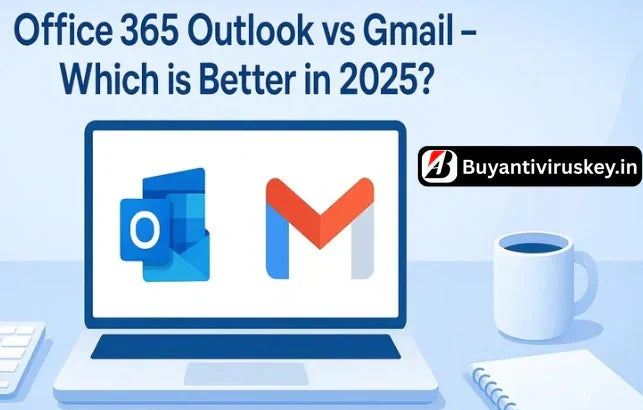
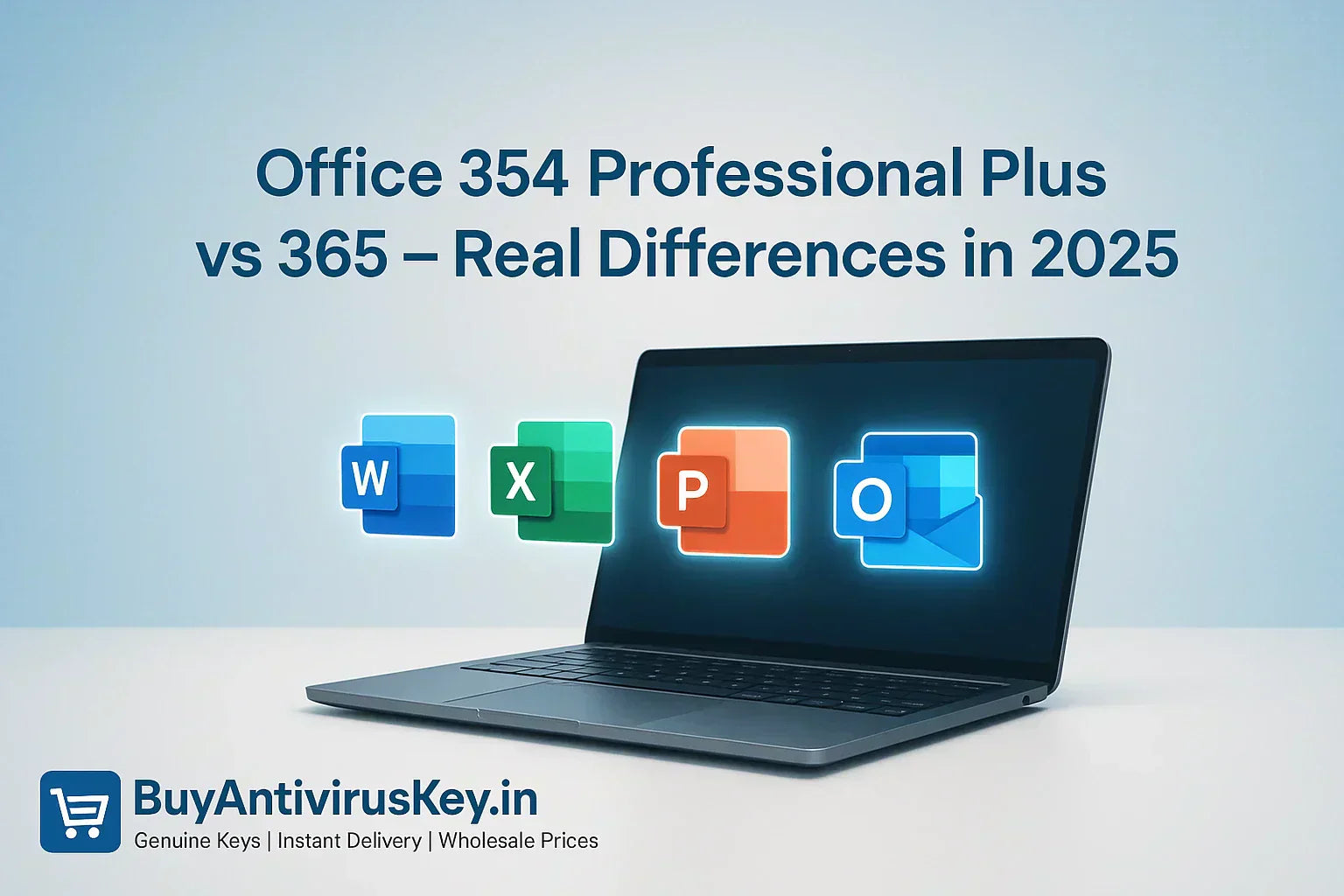

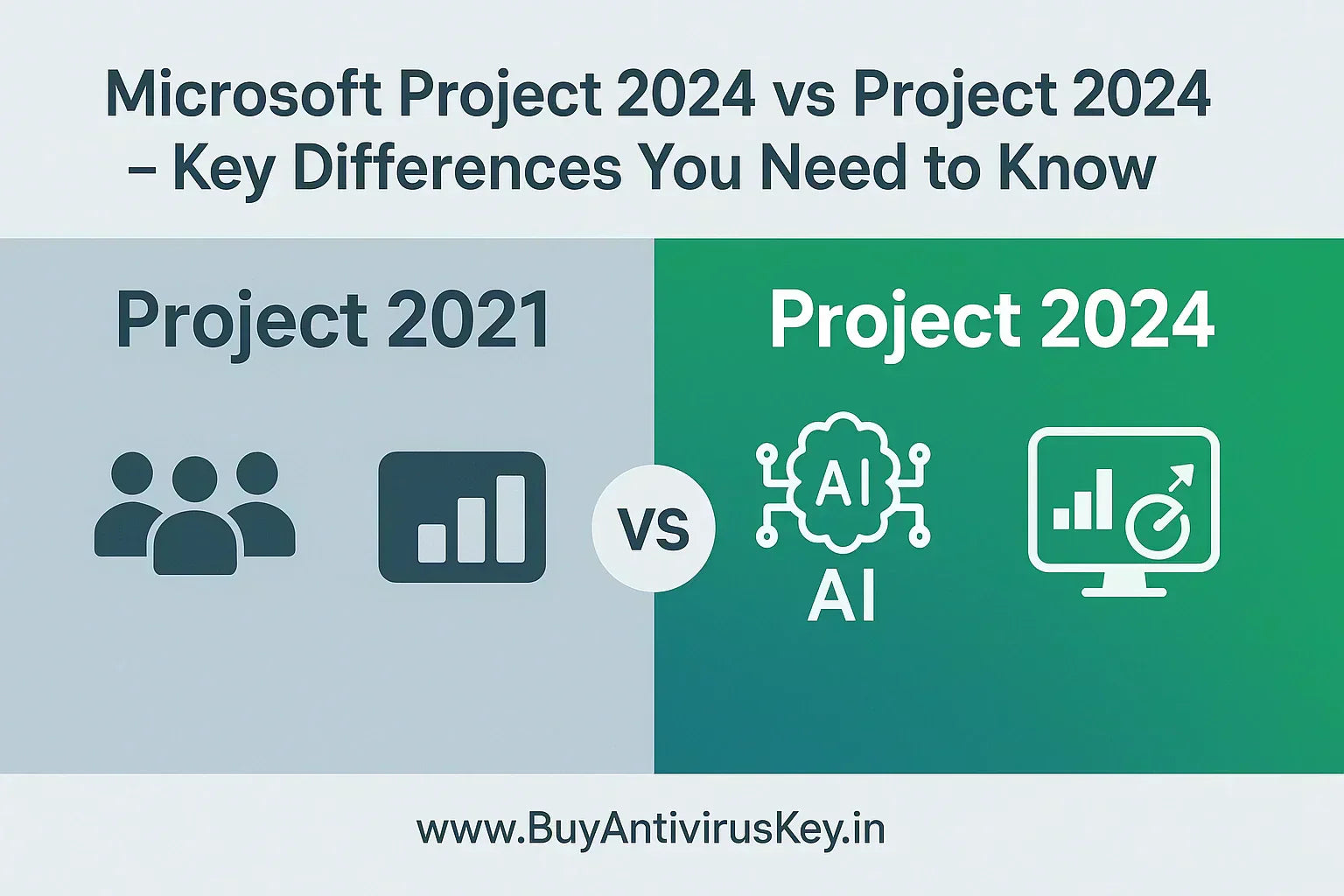



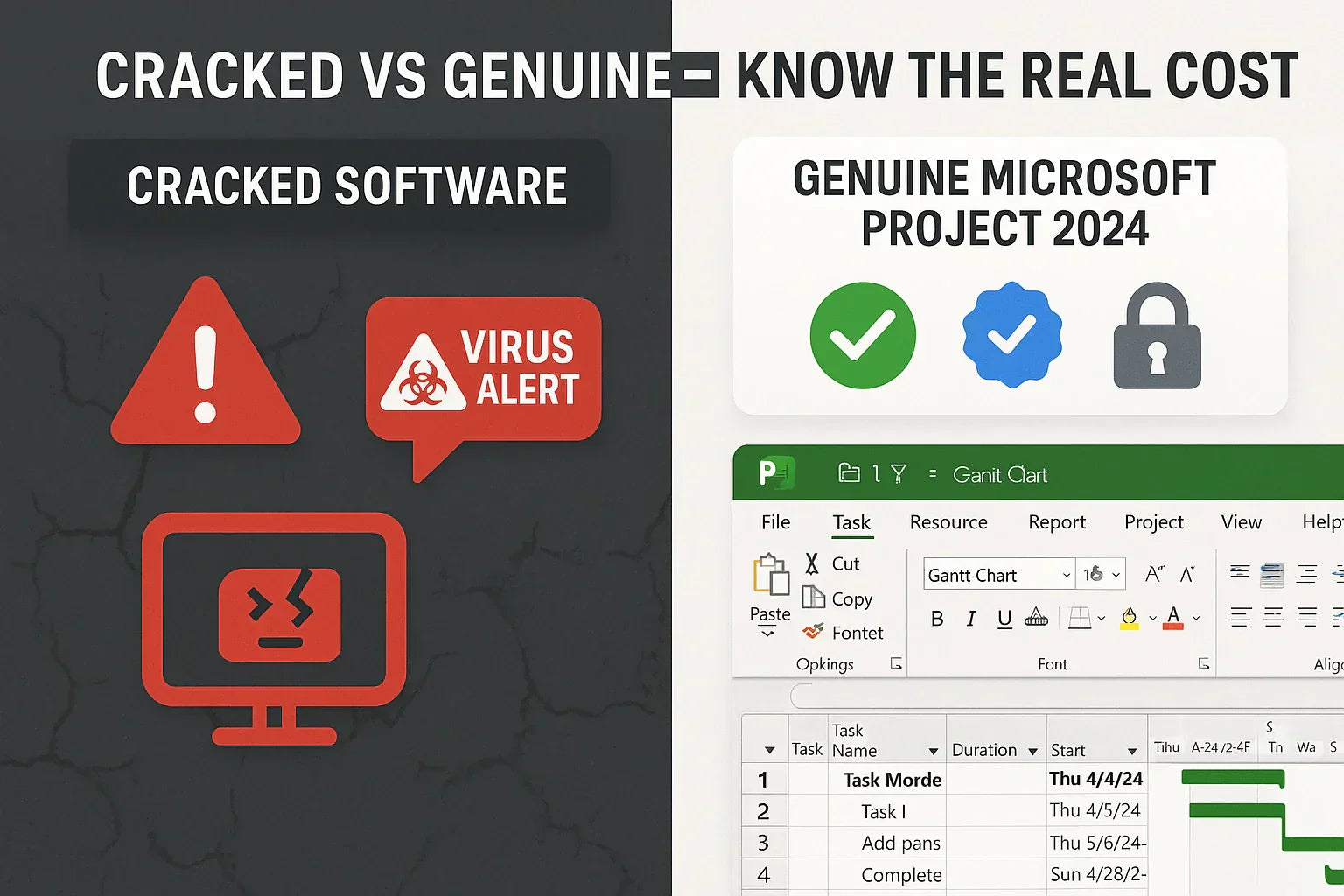



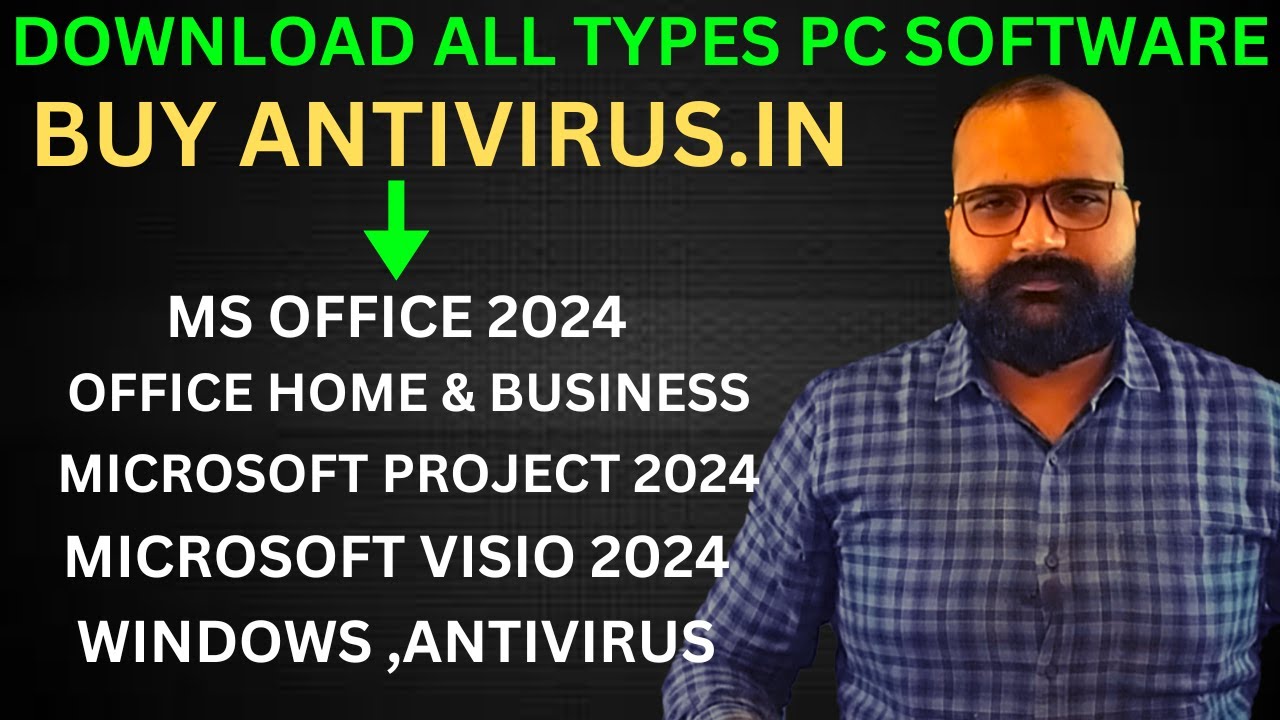
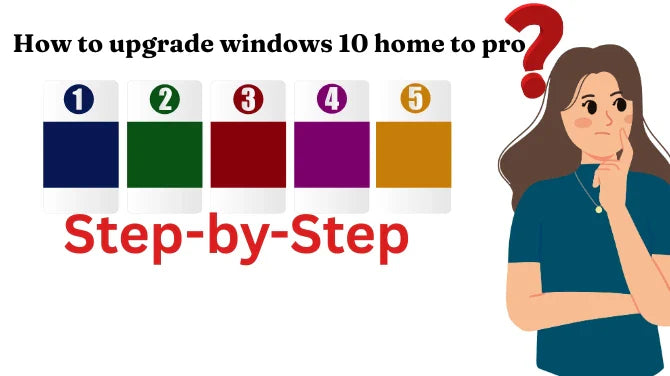
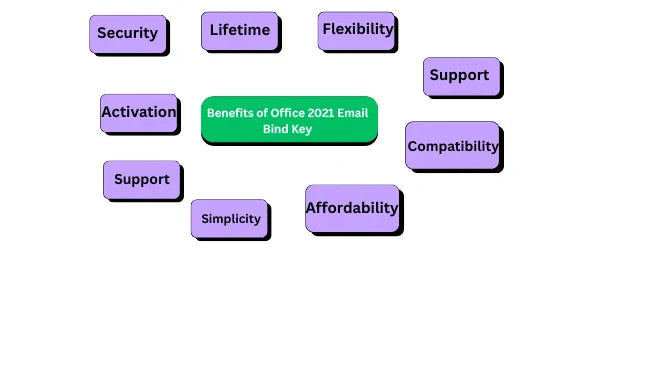


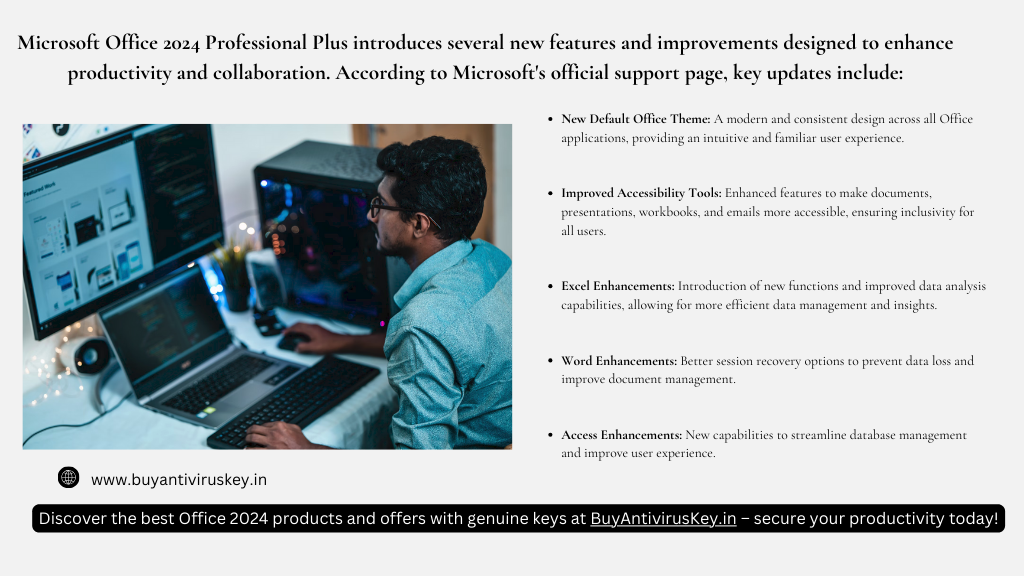
Leave a comment