MS-Office
How to Buy and Activate MS Office 2024 & Windows from BuyAntivirusKey.in – Step-by-Step Guide
Introduction: Buy Genuine MS Office 2024 & Windows for Your PC
Are you searching online to download MS Office 2024 or upgrade your PC from Windows 10 to Windows 11 easily? Looking for a way to buy genuine software key online at a low cost? If yes, this guide is just for you! Many users struggle with finding trustworthy sites to purchase and activate software like MS Office 2024 product key or Windows licenses. In this post, we will review BuyAntivirusKey.in and provide step-by-step instructions so you can buy and activate MS Office 2024 or upgrade Windows securely and affordably.
Whether you are a student, working professional, or small business owner, you can follow these easy steps, enjoy affordable prices, and get quick customer support—all in simple English.
Why Choose BuyAntivirusKey.in? (Review)
Before buying, it’s always smart to check if a software site is genuine and safe. Here’s why BuyAntivirusKey.in stands out as one of the best options for those who want to download PC software online and buy genuine keys:
- Wide range of products – Download MS Office 2024, previous Office versions, Windows 10/11, Antivirus, Tally, and more.
- Lowest prices – Their rates are much lower compared to other websites.
- 100% Genuine Software – All keys are for lifetime activation—no subscription required.
- Instant Delivery – Get product key and installation instructions on your email right after purchase.
- Verified Reviews – Star ratings and feedback from buyers are available for every product.
- 24/7 Customer Support – Call or chat anytime. Quick resolution—no more waiting days for a reply.
These features make BuyAntivirusKey.in a popular destination for people looking to buy MS Office 2024 and other software affordably.
How to Buy MS Office 2024: Step-by-Step Guide
Ready to buy your MS Office license? Here is a simple process to help even first-time buyers purchase and activate their MS Office 2024 product key:
1) Go to the official website: Type buyantiviruskey.in in your browser and visit the homepage.
2) Find the product: Click on ‘All Products’ and select MS Office 2024 (Home & Business or Professional Plus as per your need).
3) Compare price and features: Check the displayed price (for example, Office 2024 Home & Business at ₹7999). Scroll for details about lifetime access, compatibility (Windows/Mac), features included (Word, Excel, PowerPoint, Outlook, etc.), and system requirements (e.g., runs on Windows 10 and above).
4) Read reviews: Under the product, see verified customer reviews, star ratings, and buyer feedback for confidence.
5) Add to cart: Click ‘Add to Cart’ for your chosen product and proceed to checkout.
6) Secure payment: Pay easily via credit/debit card or UPI—secure and guaranteed-safe payments.
7) Instant product key delivery: Once your payment is confirmed, you will receive the product key and installation guide instantly via email.
8) Customer support: If you face any issues, call their 24/7 helpline or use the live support (number shown on the website).
This process helps you download MS Office 2024 and activate it on your system without hassle.
How to Activate MS Office 2024 Step-by-Step
Once you have purchased the key, activation is straightforward even for non-technical users. Here are the steps:
- Open your email and copy the received product key.
- Download MS Office 2024 from the official link provided in your email or from Microsoft’s site.
- Install Office on your PC or Mac by following the simple guide.
- During installation, enter the MS Office 2024 product key when prompted.
- Follow on-screen instructions and complete activation. You get lifetime validity and support!
- If you encounter errors, call BuyAntivirusKey.in’s support number instantly—they provide remote help for smooth activation.
Tips for Success
- Always buy from trusted sites like BuyAntivirusKey.in to avoid fake or cracked software.
- Check user reviews before purchasing new software.
- Save your activation key and email for future reference.
How to Download & Upgrade Windows 10 or 11
Want to upgrade your computer from Windows 7 or 8 to the latest version? Here’s how you can activate Windows step-by-step:
- Visit buyantiviruskey.in and search for the Windows version you need (Windows 10 or Windows 11).
- Choose your Windows edition (Home, Pro, etc.) and check the price.
- Add to cart and finish the payment.
- Receive your genuine activation key and installation instructions in your email.
- Download the official Windows installation file (link provided in email), install it, and enter your product key when prompted.
- If upgrading from Windows 7/8, you do not need a new PC—simply follow the upgrade instructions and activate using your purchased key.
- Call support if you need help during download or installation—they are available 24/7.
Benefits of Upgrading
- Get the latest security updates and performance improvements.
- Enjoy better support for new software and hardware.
- Lifetime license—pay once and use forever.
Other Affordable Software Options
Alongside MS Office 2024 and Windows, BuyAntivirusKey.in provides:
- Tally Prime and Tally Billing software at the best price
- All major antivirus solutions (Quick Heal, McAfee, Bitdefender, etc.) starting from as low as ₹49
- Other business and utility software at low rates
You always get genuine products, verified support, and safe payments.
BuyAntivirusKey.in Review: Final Thoughts
After exploring and testing BuyAntivirusKey.in, it’s clear that the site offers a trusted, affordable, and easy way to buy genuine software online. The step-by-step buying and activation process, real user reviews, safe payment, instant key delivery, and 24/7 support make it an excellent choice for anyone who wants to download MS Office 2024, purchase genuine Windows keys, or secure their PC with antivirus.
So if you or your friends need licensed software at a budget price, or want to upgrade your PC safely, BuyAntivirusKey.in is an option you can trust!
Conclusion & Call to Action
Don’t risk your device with fake or cracked software. Buy and activate your genuine MS Office or Windows key from a secure source. Visit BuyAntivirusKey.in, follow the steps in this guide, and enjoy lifetime support and security!
For any questions about downloading MS Office 2024, how to buy MS Office 2024, or activating Windows step-by-step, ask in the comments or call the support number on BuyAntivirusKey.in—help is always available.
Ready to get started? Start browsing now!



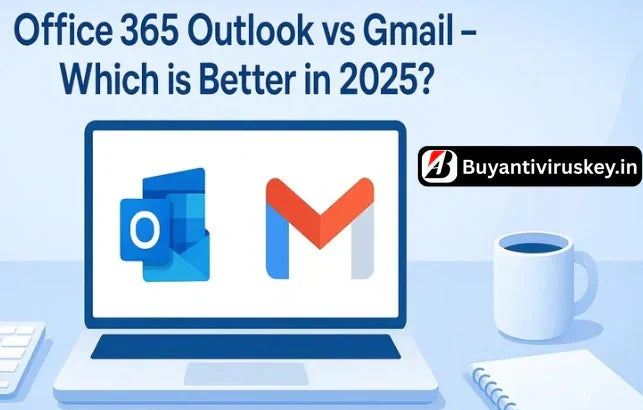
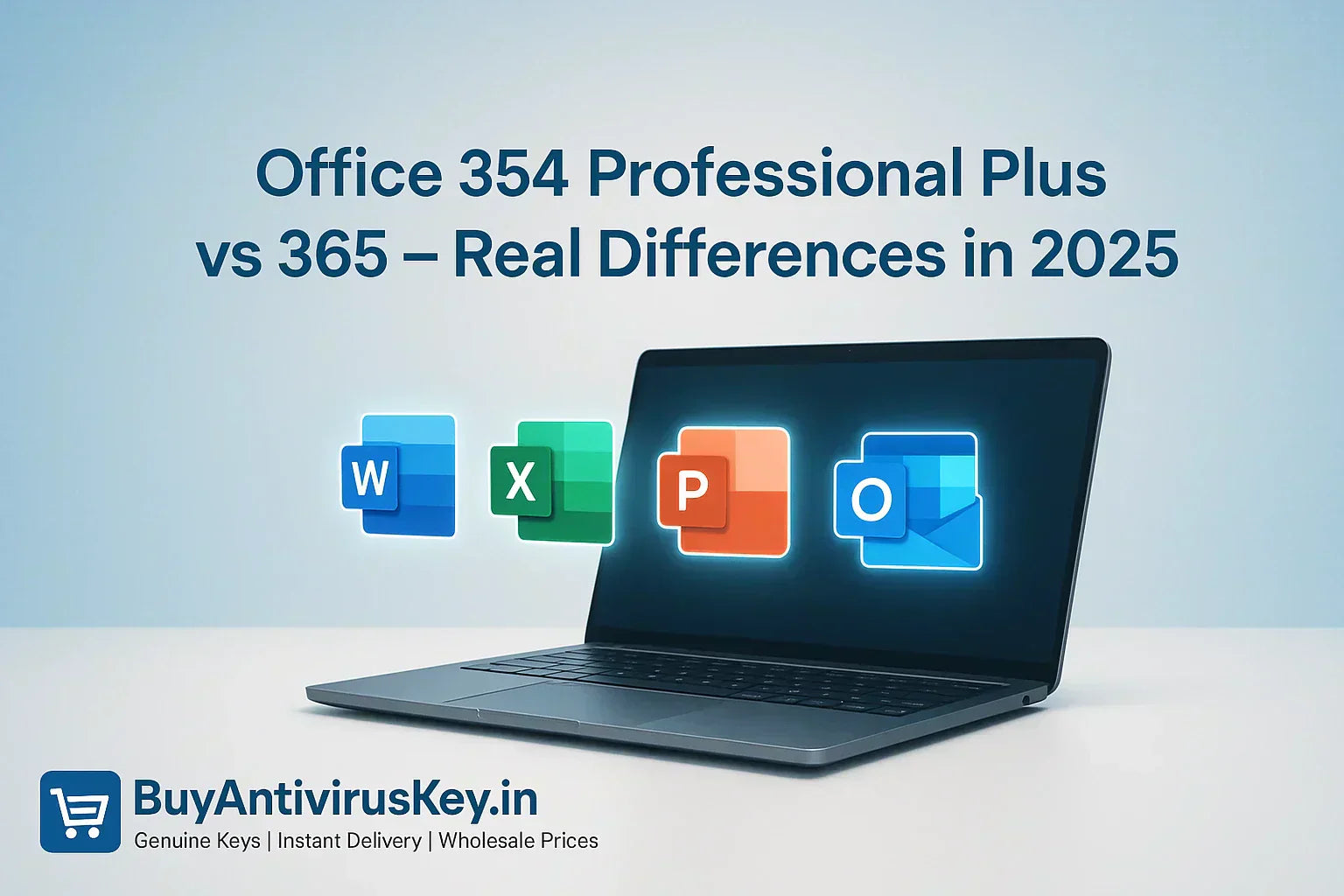

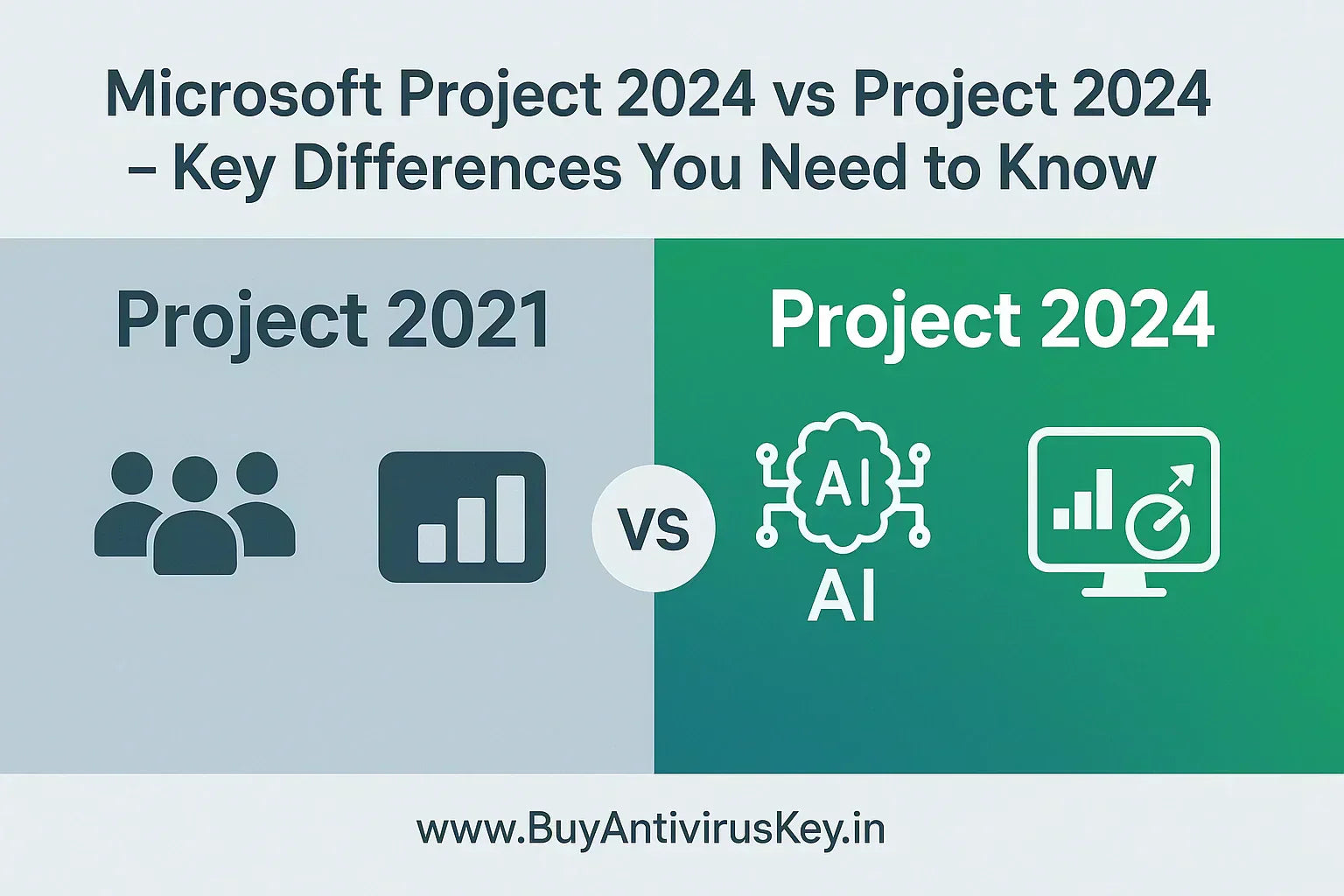



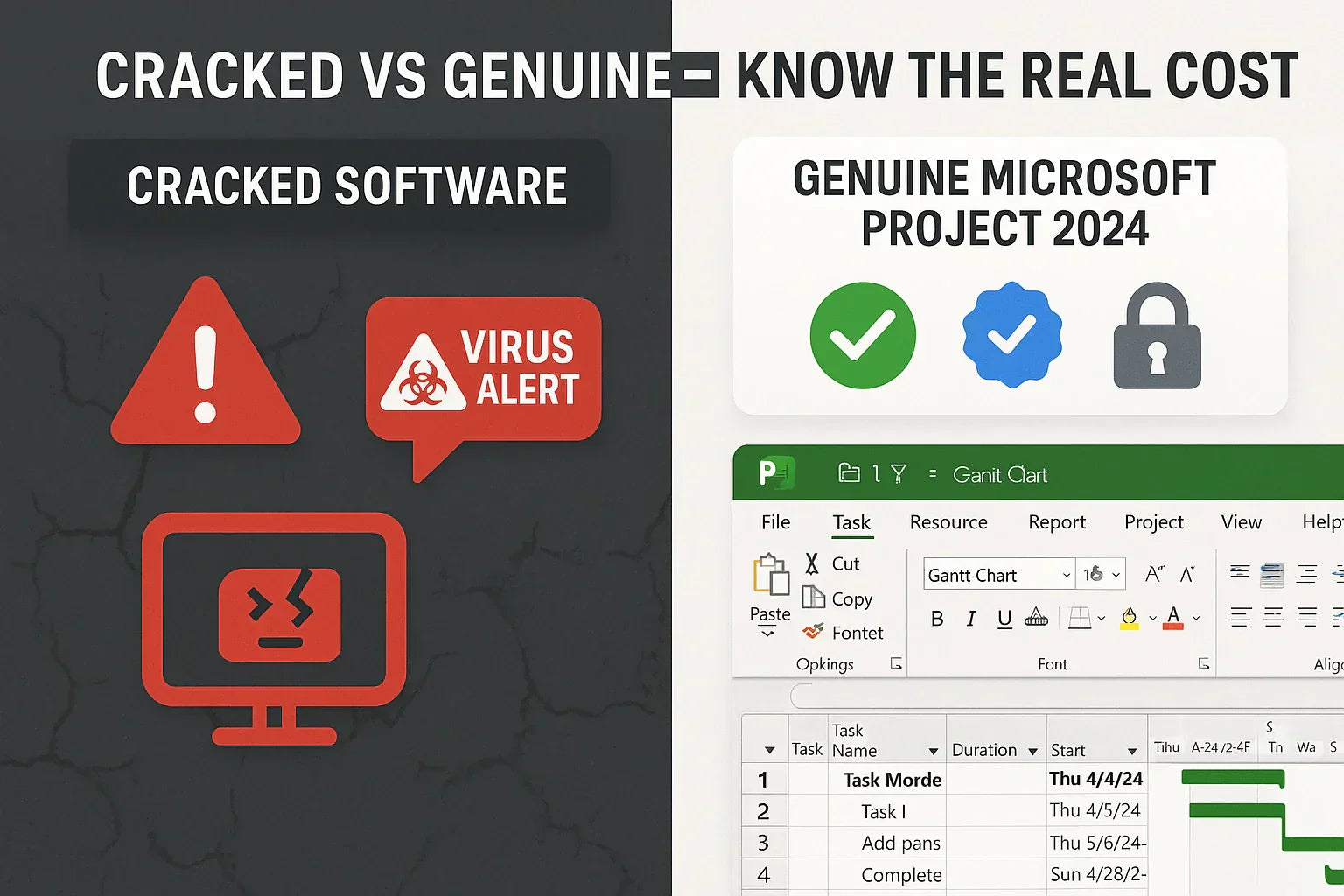



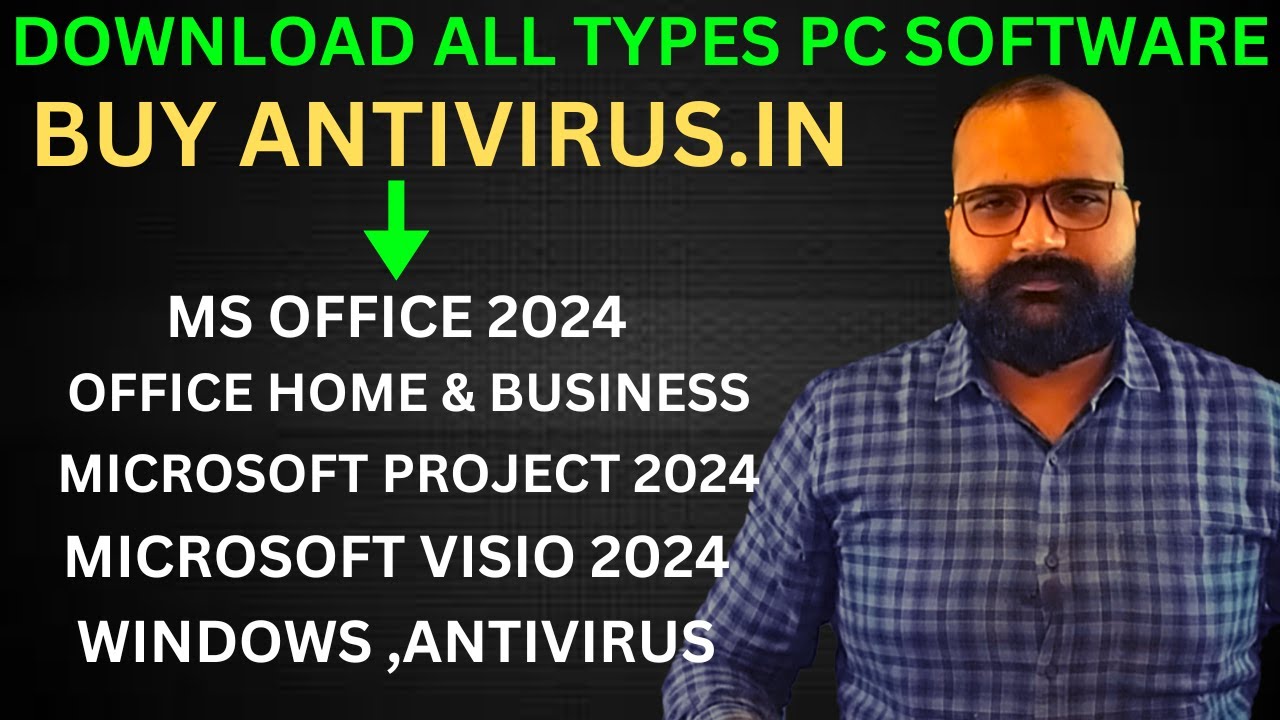
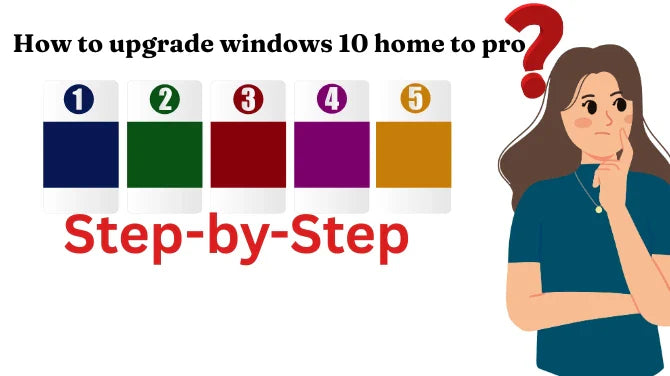
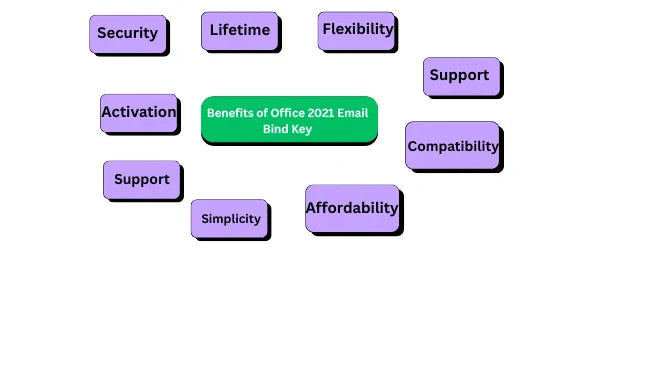


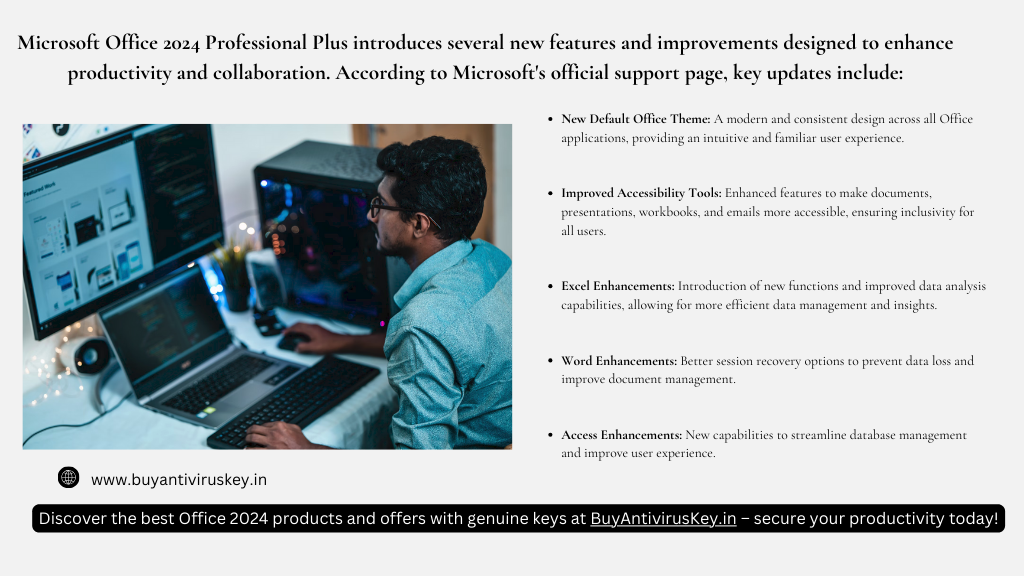
Leave a comment