Free Shipping
Free Shipping On All Order

Free Shipping On All Order
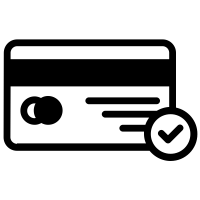
Enjoy Safe and Seamless Transactions with Our Secure Payment Gateway.
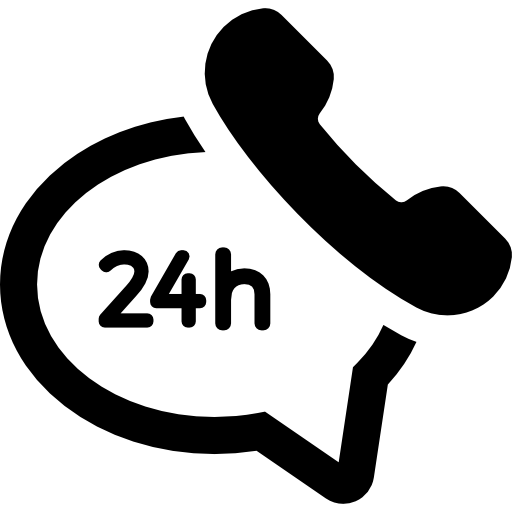
Live Support: +91 93222-22676
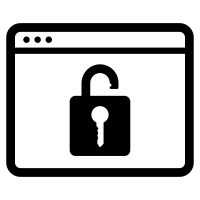
Shop with Confidence on Our 100% Secured Website.

you can access the operating system fully. You can utilize this activation key to fully utilize all of Windows 11 Pro's features on a single computer or device. Microsoft developed Windows 11 Pro as an operating system specifically for business use. It offers extensive system management and customization functions, as well as state-of-the-art features and tools that improve performance and safety. Windows 11 Pro offers the dependability and ease of use you require to complete tasks in your workplace. Using an OEM sticker, you can lawfully activate Windows 11 Pro on your computer or device. Windows 11 pro-OEM Sticker Key activation guarantees the regular performance of the operating system, giving users access to the most recent features and upgrades. You can take advantage of Windows 11 Pros' excellent performance, intuitive interface, and data security.
Prepare Installation Media: Create a bootable USB drive with the Windows 11 Pro installation files if you're performing a clean installation.
Insert Installation Media: Insert the installation media (USB) into your computer.
Boot from Installation Media: Restart your computer and enter the BIOS/UEFI settings to set the boot order. Ensure the computer boots from the installation media.
Start Installation: The Windows 11 Pro installation process should begin automatically. If not, press a key when prompted to boot from the installation media.
Select Language and Region: Choose your preferred language, time format, and keyboard input method.
Enter Product Key: Enter the product key from the Windows 11 Pro OEM Sticker when prompted.
Choose Installation Type: Select "Custom: Install Windows only (advanced)" for a clean installation. If you're upgrading from an earlier version, you might have upgrade options available. Create or Select Partition: Make a new partition on your hard drive or choose an already existing one for a clean install.
Begin Installation: Windows 11 Pro will start copying files, installing features, and updating settings. The computer may restart several times during this process.
Set Up Windows: Follow on-screen instructions to customize settings, create or sign in with a Microsoft account, and configure preferences.
Activation: Windows 11 Pro should automatically activate using the product key from the OEM Sticker. If not, manually enter the key.
Install Drivers and Software: Install the necessary drivers for your hardware and any additional software you need.
Finalize Installation: After the installation is finished, Windows 11 Pro will launch on your desktop.
Windows 11 Pro OEM Sticker epitomizes a transformative computing experience. With its authentic license, advanced security protocols, and streamlined installation, it ensures both reliability and efficiency. The user-friendly interface and optimized performance contribute to a seamless workflow, while compatibility across diverse hardware configurations underscores its versatility. Whether for individual users or businesses seeking scalability, Windows 11 Pro OEM Sticker emerges as the benchmark for innovation, reinforcing its status as a superior choice in the realm of operating systems. Elevate your digital endeavors with the unparalleled features and stability offered by Windows 11 Pro OEM Sticker.
Copyright © Digi Tek Solutions All Rights Reserved.