Free Shipping
Free Shipping On All Order

Free Shipping On All Order
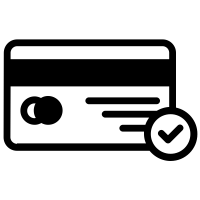
Enjoy Safe and Seamless Transactions with Our Secure Payment Gateway.
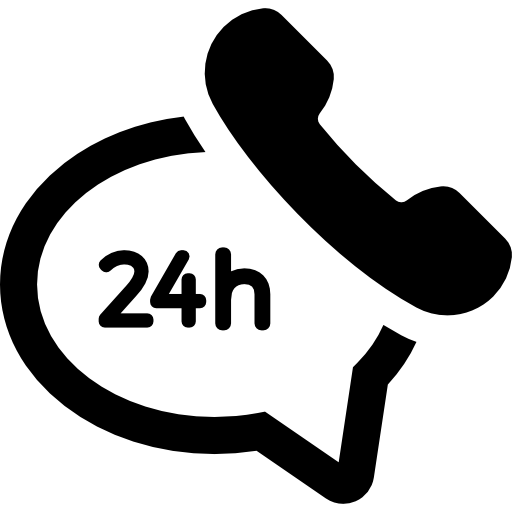
Live Support: +91 93222-22676
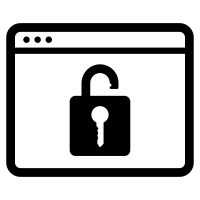
Shop with Confidence on Our 100% Secured Website.
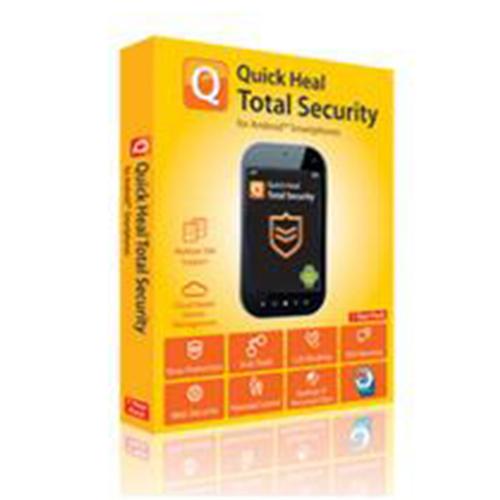
Quick Heal Total Security Mobile 1 Year This flexible feature offers the following functionalities:
● Quick Scan :
Runs a quick scan on your device at your request.
● Full Scan :
A full scan is a complete scan, which scans your device and memory card.
● Scheduled Scan :
This feature allows you to schedule a virus scan at a time that is convenient for you.
The Security Advisor guides you about settings that can enhance the overall security of your Smartphone. For example, if the 'Screen Lock' setting is not enabled on your phone, then the Security Advisor will instruct you to enable it.
Privacy Advisor notifies and allows you to do a quick inspection of apps that might affect your privacy. It helps you review the permissions used by such apps, and you can decide whether to keep them or not.
Enable this feature to block infected, malicious, fraudulent, and phishing websites.
Secures your financial transactions when you use payment apps for online shopping, banking, paying bills, etc.
Add an extra layer of security to your phone. Lock all your apps including WhatsApp, Facebook, Instagram, Gallery, and Camera with a secure PIN.
■ Backup data to the cloud.
■ Restore backup from the cloud.
■ Delete backup from the cloud.
■ Delete personal data permanently.
Alerts you whenever your mobile device detects an unsecured Wi-Fi network. Connecting to such networks can let attackers steal your sensitive information like login ID and passwords, banking details, and other personal information.
With this feature enabled, you can get one-touch access to various device settings such as Wi-Fi, Bluetooth, Mobile Data, Brightness, and Torch.
Automatically scans apps even before you download them from the Google Play Store. It also informs you whether an app is safe to install or not. If it's not, the feature displays the risks of installing the app.
1) First of all, you have to go to the play store
2) Search “antivirus and mobile security” in the search bar
3) Click on the install button and wait for some time
4) Once the installation process is complete, the application will be installed on your device.
5) Open the application
6) Click on the already purchased Enter license key and get the product activated.
7) Enter the Email ID, mobile number, password, pin, and Product Key which you have purchased from www.buyantiviruskey.in
8) Done
We at buyantiviruskey.in believe in customer satisfaction & trust, hence we always provide genuine product keys with online customer support. We are the experts in solving the issues of our customers. When you buy Quick Heal Total Security Mobile online from our website, we deliver the product key Instantly within a few seconds. you can find Quick Heal Total Security Mobile online price 1 Year on our website comparatively low than others. We are happy to speak to the customers, when they call us in case of any issues & resolve the query to our level best. And hence your total security key is activated on your mobile & access your mobile without any worry. Thank You,
Good Service
Excellent antivirus. Relatively cheap works perfectly.
So fast & quick..... Really easy
Nice .... anti virus delivered just after the payment done. Nice
Good for android Mobile phone
Copyright © Digi Tek Solutions All Rights Reserved.