Description
Windows 10 Pro Sticker License
A Windows 10 Pro Sticker License refers to a licensing method used for the Windows 10 Professional edition. It involves a physical sticker, usually affixed to a computer or included in the packaging, that contains a unique alphanumeric code known as a product key. This key is used to activate and authenticate the Windows 10 Pro operating system.
The Windows 10 Pro Sticker License provides legal proof of ownership and grants the user the right to use the Windows 10 Pro edition on a specific device. It is important to note that the sticker license is typically specific to a single device and cannot be transferred to another computer.
Features of Windows 10 Pro Sticker License
- Enhanced Security: BitLocker encryption, which enables you to encrypt your hard drive and safeguard your data, is one of the sophisticated security features included in Windows 10 Pro. For real-time defense against malware and other dangers, it also offers Windows Defender Firewall and Antivirus.
- Remote Desktop: You can access your business or home computer from a distance with Windows 10 Pro since it enables remote connections to other Windows-powered PCs.
- Domain Join: This feature allows you to connect your computer to a domain network, commonly used in business environments. It enables centralized management of user accounts and resources.
- Group Policy Management: Windows 10 Pro includes the Group Policy Editor, which allows system administrators to configure and manage various settings and restrictions across multiple computers in a network.
- Hyper-V: This virtualization platform allows you to create and run virtual machines on your Windows 10 Pro system. It is useful for running multiple operating systems or testing software in a controlled environment.
- Windows Update for Business: Windows 10 Pro provides additional controls and options for managing Windows updates, allowing you to defer updates or choose specific update installation schedules to minimize disruptions.
- Assigned Access: This feature enables you to set up a kiosk mode, restricting user access to a single application or a specific set of applications. It is commonly used in public spaces or shared devices.
Installation Process of Windows 10 Pro Sticker License
If you have a Windows 10 Pro sticker license, it typically means that you have obtained a legitimate product key for Windows 10 Pro. Here’s a general outline of the installation process using a sticker license:
- Obtain an installation disc for Windows 10 Pro: A bootable USB device or DVD with the Windows 10 Pro installation files on it is required. You can download the ISO file from the official Microsoft website or use a retail installation disc.
- Build the installation media: If you own a Windows 10 Pro ISO file, you may use the Windows USB/DVD Download Tool or Rufus to make a bootable USB drive. If you have a retail installation disc, insert it into your DVD drive.
- Start the installation: Connect the bootable USB drive or insert the DVD into your computer. Make sure the installation media is used to boot up your computer when you restart it. It could be necessary for you to adjust the BIOS boot order.
- Install Windows 10 Pro: Follow the on-screen instructions to proceed with the installation. Select your language, time, and keyboard preferences. When prompted, choose “Install now” and accept the license terms.
- Enter the product key: During the installation process, you will be asked to enter the product key. Look for the sticker on your Windows 10 Pro packaging or the sticker affixed to your computer case (if it came pre-installed). Enter the 25-character product key accurately.
- Select the installation type: You’ll be asked to select the installation type. Choose the custom installation option if you’re installing Windows 10 Pro on a fresh hard drive or doing a clean installation. Select the upgrade option if you are updating from a prior version of Windows.
- Partition and format the drive (if required): If you are performing a clean installation, you may need to partition and format the drive where Windows will be installed. Follow the instructions on the screen to create partitions and format the drive if necessary.
- Complete the installation: Once the installation process begins, Windows will copy files, install updates, and configure settings. could take some time. To finish the installation, adhere to the on-screen directions.
- Installing Windows 10 Pro: Following the completion of the installation, you will be asked to set up Windows 10 Pro. To customize your settings, make user accounts, and select privacy settings, simply follow the steps.
- Activate Windows 10 Pro: After installing Windows, you must use the product key you entered to activate the operating system. If necessary, go to “Settings” > “Update & Security” > “Activation” and choose “Change product key” to enter the product key once again.
An actual Windows 10 Pro product key is usually referred to as a Windows 10 Pro sticker license. You can use and activate Windows 10 Pro on your PC with this license. Getting a Windows 10 Pro installation media, getting it ready, beginning the installation, entering the product key, choosing the installation type, partitioning and formatting the drive (if needed), finishing the installation, configuring Windows 10 Pro, and activating it with the product key are the steps involved in the installation process.
Windows 10 Pro offers various features and benefits, including enhanced security with BitLocker encryption and Windows Defender, remote desktop capabilities, domain join for network management, group policy management, virtualization with Hyper-V, Windows Update for Business, and assigned access for kiosk mode.
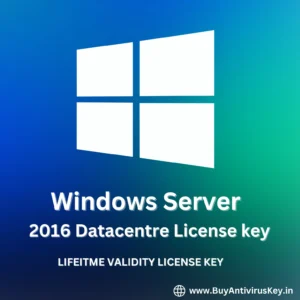




Reviews
There are no reviews yet