Description
Windows 10 Home Retail License Key
The Windows 10 Home Retail License Key is an object key that allows you to activate and use the Windows 10 Home operating system on your computer. They are usually purchased directly from Microsoft or an authorized dealer and are intended for individual customers and small businesses. Retail license key allows you to install Windows 10 Home on one computer and move it to another computer as needed, only as long as it is installed on one computer This license offers flexibility and is suitable for personal use or small business operations. This is different from OEM (Original Equipment Manufacturer) licenses, which are usually pre-installed on new computers and cannot be transferred to other devices
Windows 10 Home Retail License Key offers the following features:
- Full Version: It provides access to the complete Windows 10 Home operating system with all its features and updates.
- Activation: The retail license key allows you to activate your copy of Windows 10 Home on a single computer.
- Transferability: Retail licenses are generally transferable between different computers, as long as you deactivate the key on the previous machine.
- Support: Retail licenses typically come with access to Microsoft support and updates during the license’s validity.
- Personalization: You can personalize your system, change desktop backgrounds, themes, and more.
- App Store: Access to the Microsoft Store for downloading apps, games, and other software.
- Security: Basic security features like Windows Defender for antivirus and firewall protection.
- Regular Updates: Regular feature and security updates from Microsoft to keep your system current.
- System Requirements: It follows the system requirements for Windows 10 Home, including a compatible computer with the necessary hardware specifications.
- Windows 10 Home Retail License Key offers the following features:
- Full Version: It provides access to the complete Windows 10 Home operating system with all its features and updates.
- Activation: The retail license key allows you to activate your copy of Windows 10 Home on a single computer.
- Transferability: Retail licenses are generally transferable between different computers, as long as you deactivate the key on the previous machine.
How To Install Windows 10 home Retail License Key –
- Ensure your computer meets the minimum system requirements for Windows 10 Home.
- Back up important data on your computer to prevent data loss during installation.
- Obtain a Windows 10 Home Retail License Key:
- You should have received a 25-character Retail License Key either in a physical form (a card or sticker) or via email if you purchased it digitally.
- Windows 10 installation USB or DVD into your computer.
- Restart your computer, and during startup, access the boot menu or BIOS/UEFI settings to set your computer to boot from the.
- Follow the on-screen prompts to select your language, time, currency, and keyboard preferences.
- Click “Install Now”
- Enter Your License Key:
- Accept the license Rules:
- The installation starts, and your computer restarts several times.
- Once the setup is complete, you will be taken to the Windows 10 Home desktop. Windows will work automatically if you enter a valid Retail License Key during installation.
- Otherwise, you can activate it manually by going to Settings > Update & Security > Activation and entering your key. Install the drivers for your hardware and any software that you need to run on your computer.
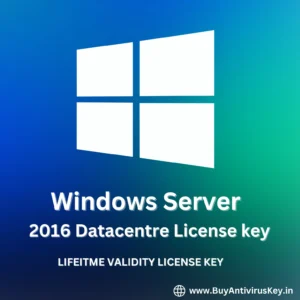




Rajinder Kumar –
Genuine key
Arvind –
Hello Team.Excellent Service .
Got my system updated with the Keys purchased.
Will refer to many friends as the service is super fast.
Best wishes.
Michael Ogalvi –
Good support
Abhijit Pednekar (verified owner) –
Fast service and support, Fully trustable 😃