Description
Windows 10 Home OEM Key 32/64 BIT
Windows 10 Home OEM Key 64 BIT is the key to a smooth and effective operating system. Upgrade your computer experience with it. With the special 64-bit version of Windows 10, Home, you can unleash the full power of your machine and guarantee top performance. Get the Windows 10 OEM key that is required for a safe, authentic activation that is specific to the Home version.The optimized 64-bit version of Windows 10, Home enables you to fully utilize your computer’s capabilities and ensure optimal performance. Providing a complete and customized computing solution, protect your 64-bit machine with the dependability of a real Windows 10 Home key.
Installation Process for Windows 10 Home OEM Key 64 BIT:
- System Requirements: Ensure your computer meets the minimum system requirements for Windows 10.
- Backup Data: Before starting the installation, back up your important data to prevent any loss during the process.
- Obtain the Installation Media: Acquire a copy of the Windows 10 Home installation media. This could be a USB drive or DVD.
- Insert Installation Media: Insert the Windows 10 Home installation media into your computer.
- Boot from Installation Media:Set the installation media as the boot media when you restart your computer.You can usually access the boot menu by pressing a specific key during the startup process (common keys include F2, F12, or ESC).
- Install Windows: To begin the installation of Windows 10 Home, follow the prompts displayed on the screen. Choose your language, time, and keyboard input preferences. Click “Install Now.”
- Enter Product Key: Enter the Windows 10 Home OEM Key 64 BIT 2023 when prompted.
- Accept License Terms: Read and accept the license terms.
- Choose Installation Type: Select the type of installation you want (typically “Custom” for a clean installation).
- Partition Selection: Select the existing partition or make a new one before installing Windows.
- Install Windows: To start the installation process, click “Next”. Windows will copy files and install the operating system.
- Configure Settings: Set up your user account, password, and computer name.
- Final Installation: Your computer will restart after the installation is finished.
- Complete Setup: To finish the setup process, choose your time zone and configure updates by following the on-screen instructions.
- Install Drivers and Updates: To make sure your system is up to date, install the drivers that are required for your hardware after installation. You should also look for Windows updates.
Windows 10 Home OEM Key 64 BIT ensures a seamless and secure activation, unlocking the optimized performance of 64-bit systems. Tailored for the Home edition, it offers a personalized computing experience with enhanced functionality. The installation process, though release-specific, is designed for user convenience, facilitating the creation of a reliable and secure digital environment. This key stands as a gateway to an authentic and optimized Windows 10 Home OEM Key experience, emphasizing reliability and performance for users seeking an enhanced operating system.
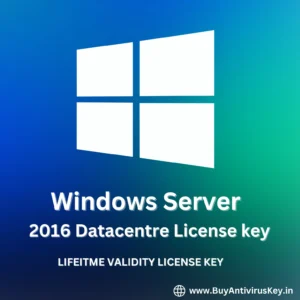




Reviews
There are no reviews yet