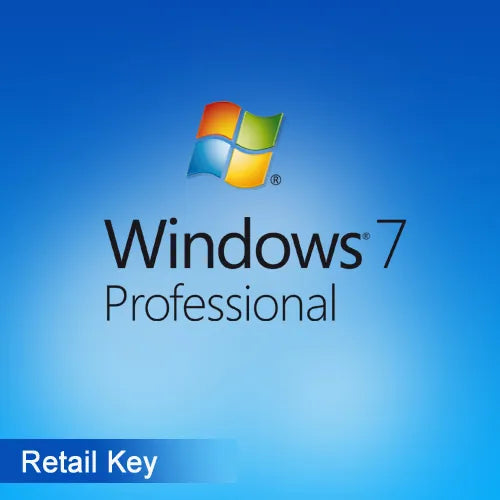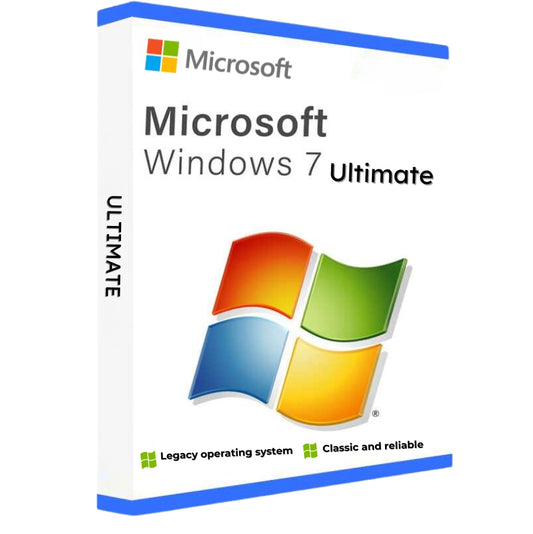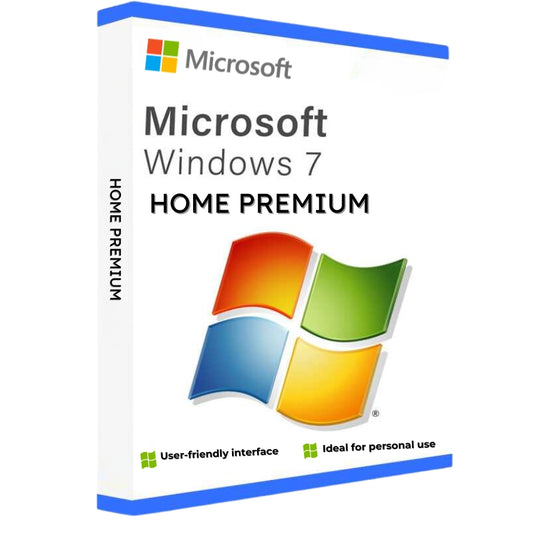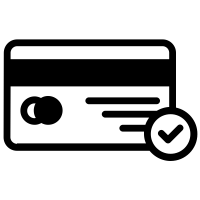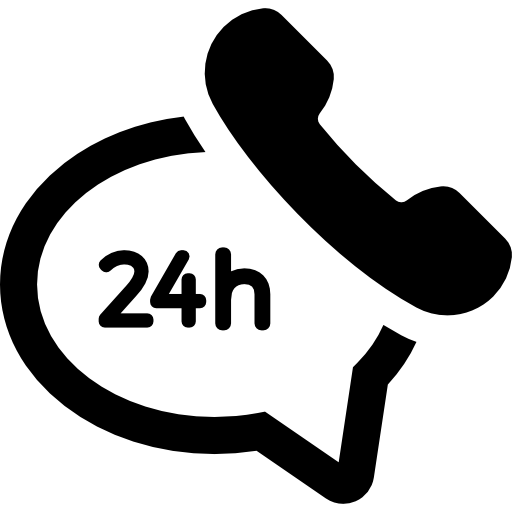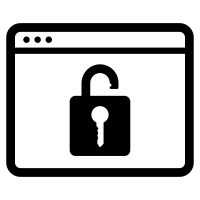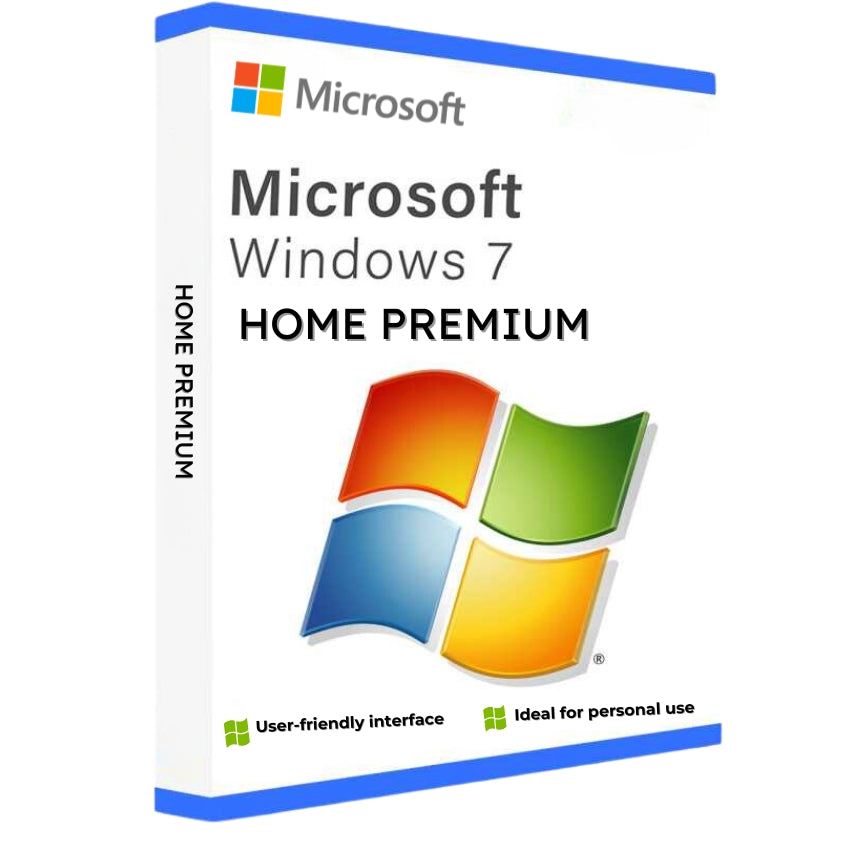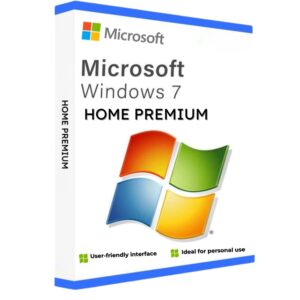Windows 7 Pro – Retail Key
Rs. 499.00
Rs. 4,999.00
Windows 7 Ultimate (Full Pack) Windows 7 Ultimate 32/64 bit
Rs. 1,499.00
Rs. 6,999.00
Windows 7 Home Premium
Rs. 499.00
Rs. 4,999.00