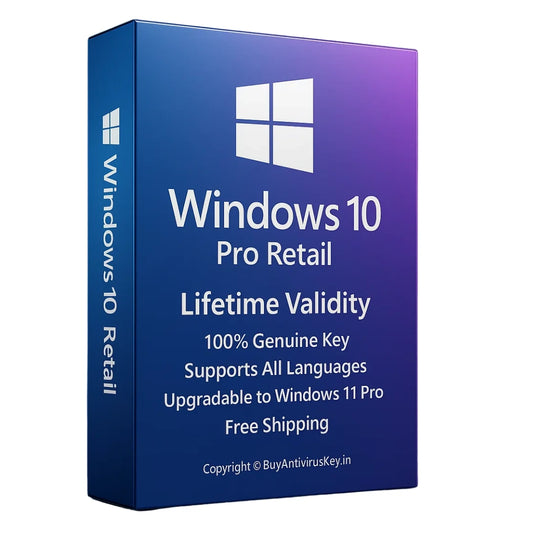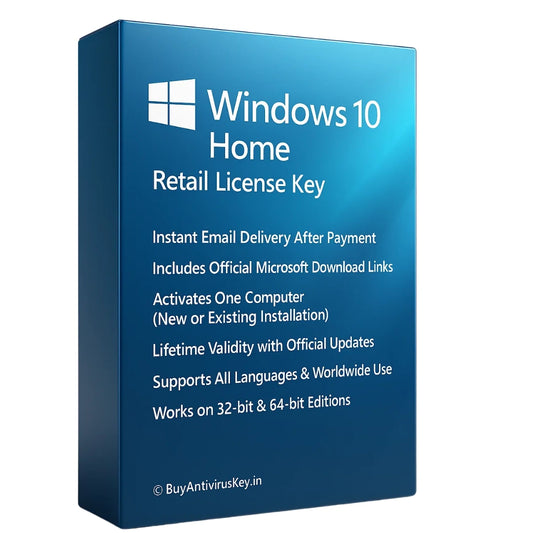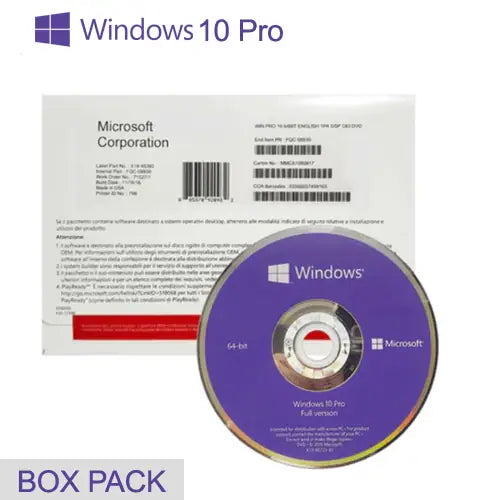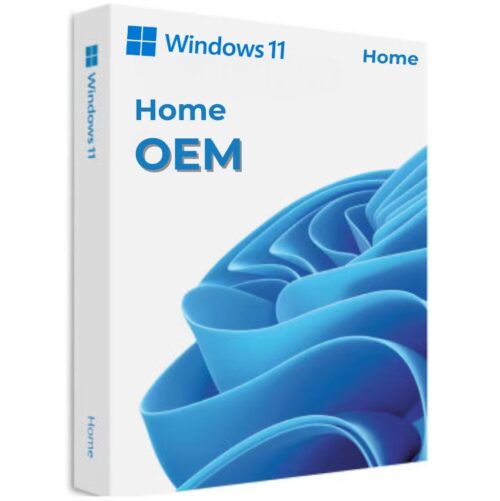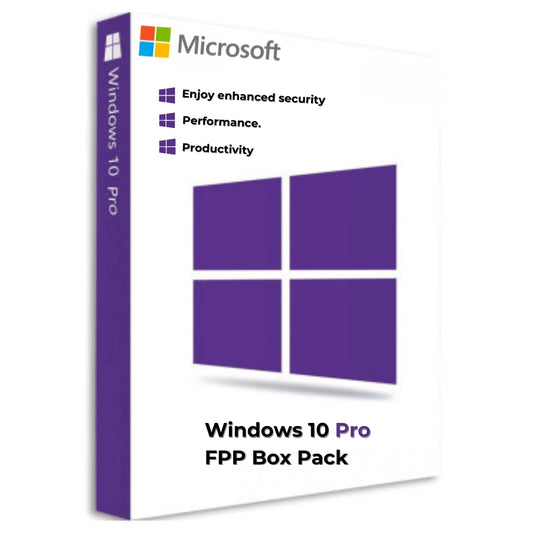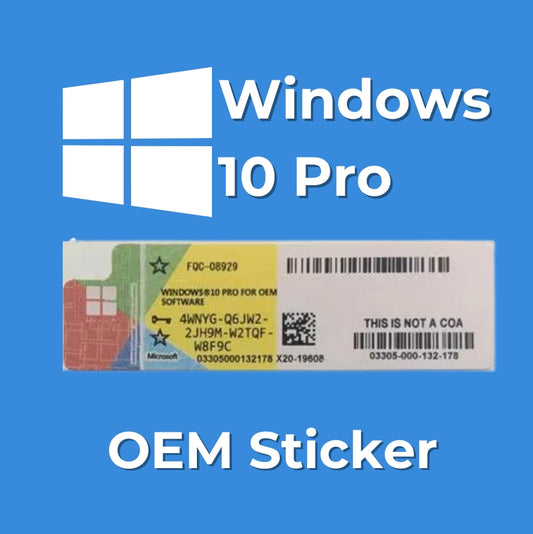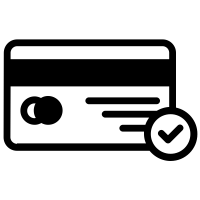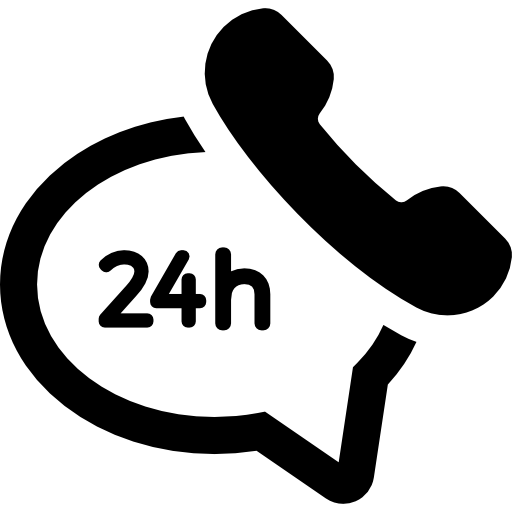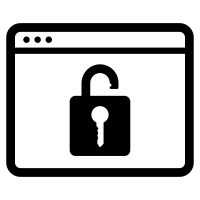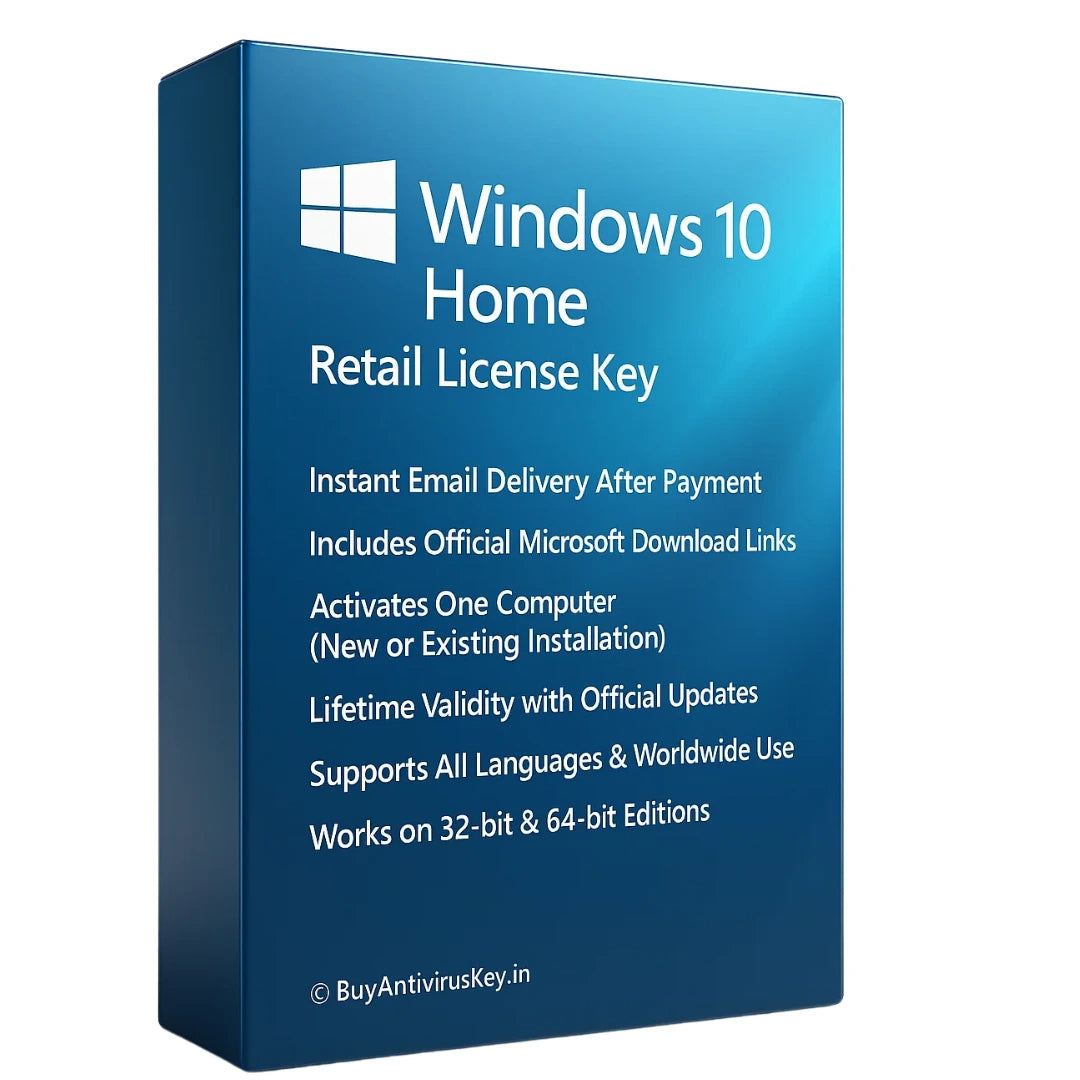Windows 10 Pro Retail - Lifetime Validity
Rs. 499.00
Rs. 8,400.00
Windows 10 Pro - OEM Key
Rs. 799.00
Rs. 8,000.00
Windows 10 Home Retail License Key
Rs. 499.00
Rs. 4,999.00
Windows 10 Pro OEM Office 2021 Professional Plus Online Activation (Combo Offer)
Rs. 1,400.00
Rs. 2,000.00
Windows 10 Home to Professional License Key
Rs. 499.00
Rs. 7,999.00
Windows 10 Pro OEM Box Pack License
Rs. 2,299.00
Rs. 8,500.00
Windows 10 Pro Sticker License
Rs. 899.00
Rs. 8,999.00
Windows 10 Home OEM Key 32/64 BIT Version
Rs. 999.00
Rs. 10,740.00
Windows 10 Pro USB FPP - (32-bit and 64-bit)
Rs. 5,499.00
Rs. 13,999.00
Windows 10 Pro OEM Sticker
Rs. 899.00
Rs. 5,499.00