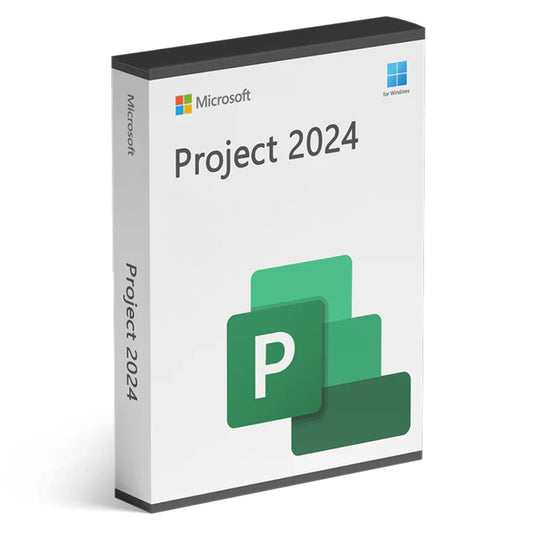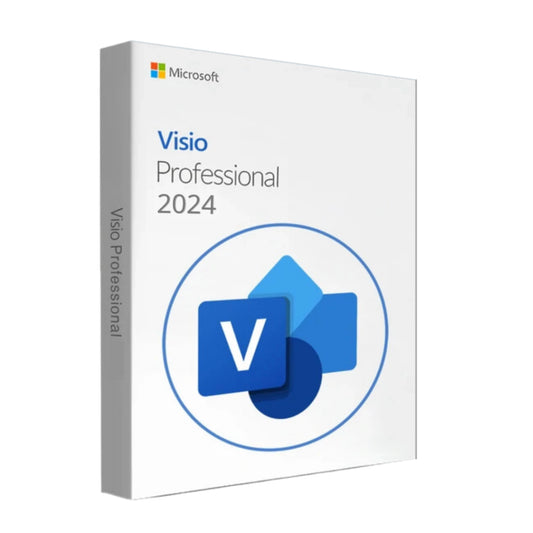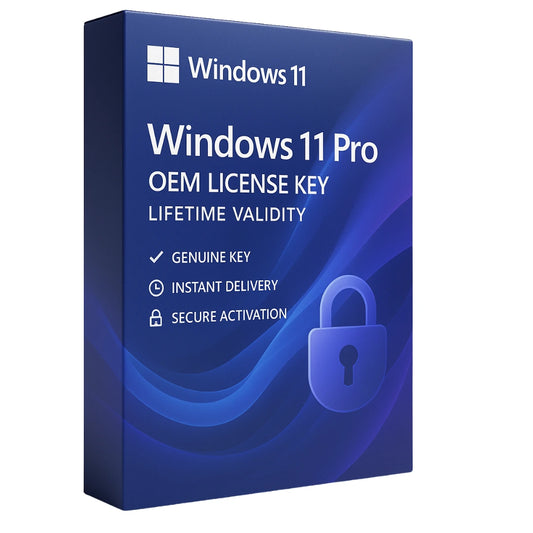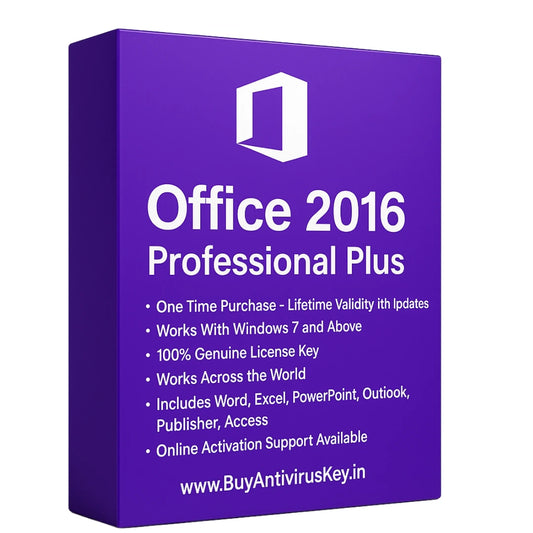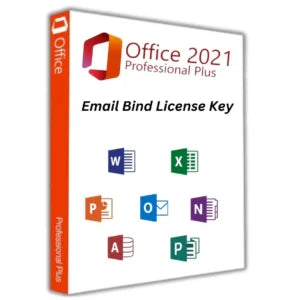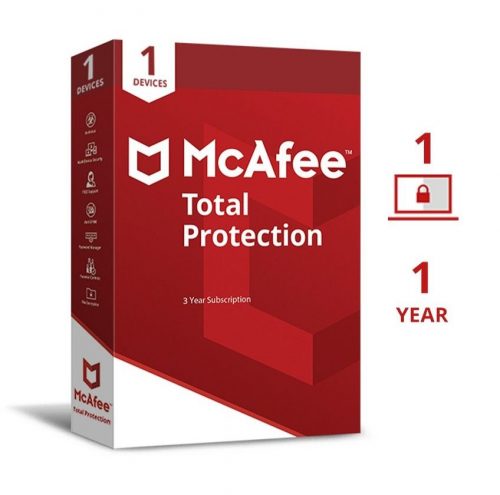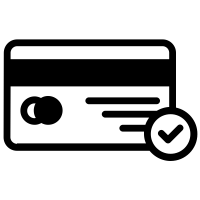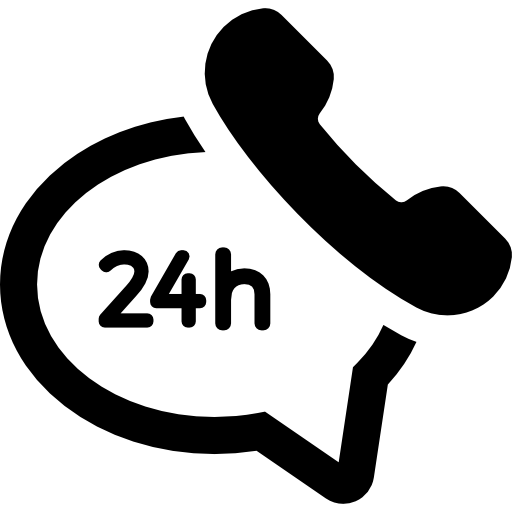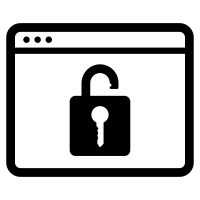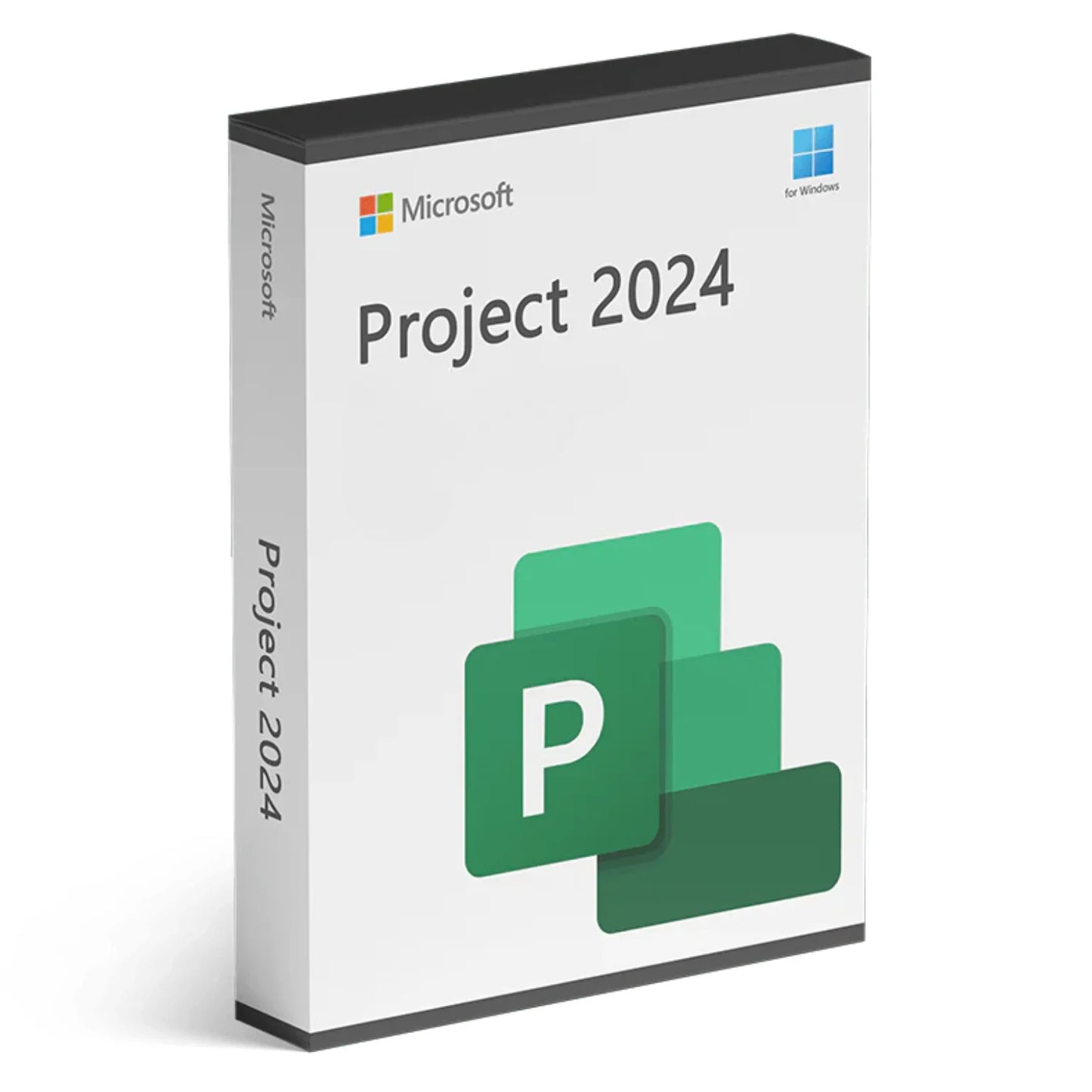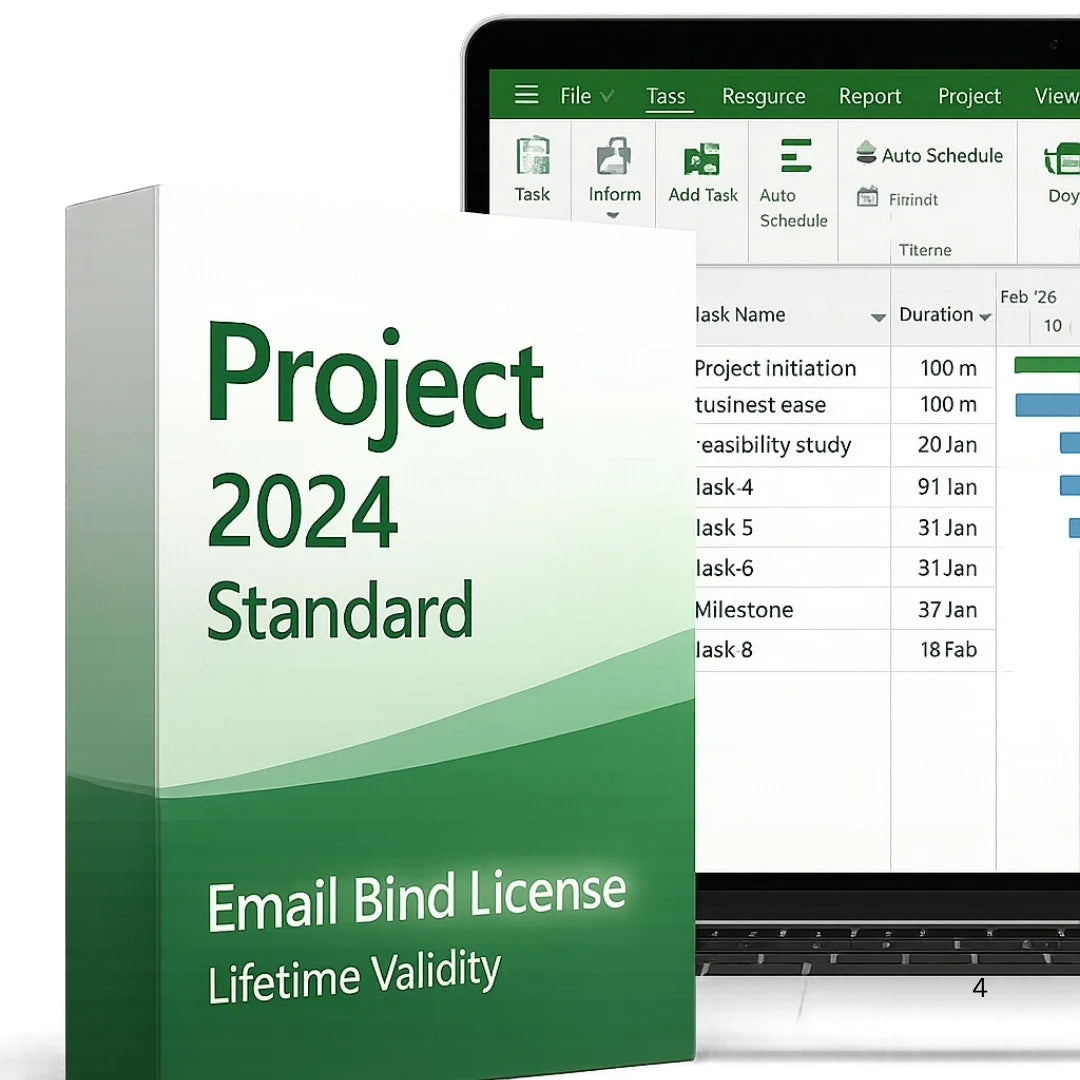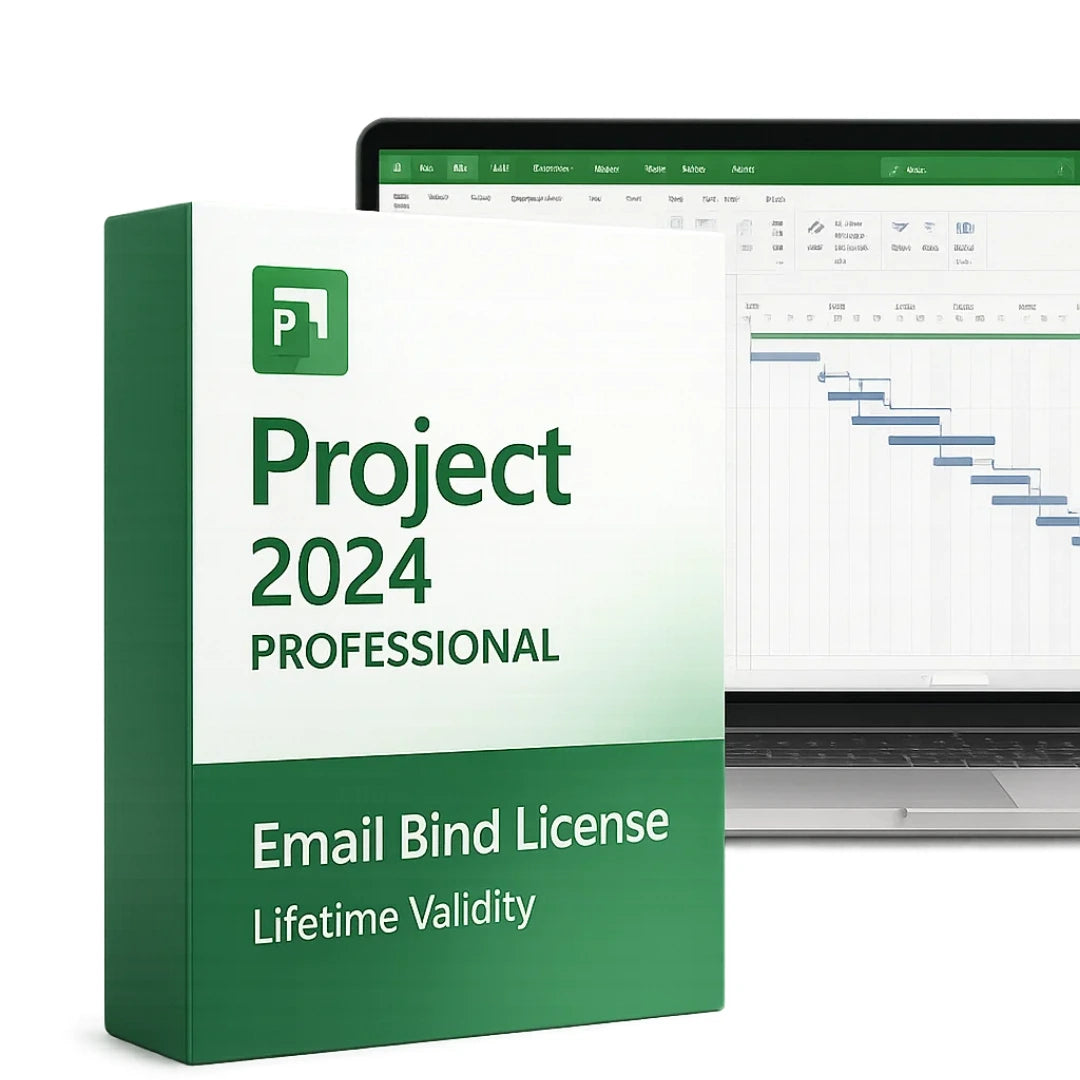Microsoft Project 2024 Email Bind License Key Lifetime Validity
Rs. 1,600.00–Rs. 3,000.00
Office 2024 Home & Business
Rs. 6,499.00
Rs. 15,999.00
Microsoft Visio 2024 Email Bind License Key Lifetime Validity
Rs. 1,600.00–Rs. 3,000.00
Windows 11 Pro OEM Key
Rs. 899.00
Rs. 10,000.00
Office 2016 Professional Plus
Rs. 849.00–Rs. 1,699.00
Microsoft Office 2021 Pro Plus: Email Bind License Key LIFETIME VALIDITY
Rs. 1,699.00–Rs. 2,999.00
McAfee Total Protection 1 Pc 1 Year
Rs. 749.00
Rs. 1,200.00