Description
Windows Server 2022 Standard
Windows Server 2022 Standard is the latest version of Microsoft’s server operating system, designed to provide a reliable and secure platform for businesses and organizations. It offers a wide range of features and improvements to enhance performance, scalability, and management capabilities. Windows Server 2022 Standard delivers improved performance and scalability to handle the growing demands of modern workloads. It introduces features like advanced storage management, such as Storage Spaces Direct, which enables organizations to build highly available and scalable storage solutions using commodity hardware. Additionally, it includes enhancements to Windows Containers and Kubernetes, making it easier to deploy and manage containerized applications.
To simplify management and increase operational efficiency, Windows Server 2022 Standard offers enhanced tools and capabilities. It includes improvements to Windows Admin Center, a web-based management interface, providing a unified management experience for on-premises and cloud environments. The Server Core installation option, which provides a minimal footprint, has also been enhanced to reduce disk and memory usage.
Features of Windows Server 2022
Windows Server 2022 comes with a wide range of features and enhancements designed to improve performance, security, and management capabilities. Some of the notable features of Windows Server 2022 are:
- Hybrid capabilities:Windows Server 2022 Standard enables seamless integration with cloud environments, allowing organizations to build and manage hybrid infrastructures. It offers enhanced connectivity to Microsoft Azure and supports Azure Arc for simplified management across on-premises and cloud environments.
- Advanced security:This version includes enhanced security features to protect against modern threats. It provides improved protection for virtual machines, secure credential management, and integrated security with Azure Security Center. Windows Server 2022 also includes features like a secured-core server and hardware-based root of trust for added protection.
- Storage improvements: Windows Server 2022 introduces advanced storage management capabilities, such as Storage Spaces Direct. It allows organizations to create highly available and scalable storage solutions using commodity hardware. This version also includes improvements to Storage Migration Service, making it easier to migrate data from older servers to newer ones.
- Container enhancements: Windows Server 2022 offers improved support for Windows Containers and Kubernetes. It includes the latest version of Windows Container technology, providing increased performance and compatibility. The integration with Kubernetes allows organizations to deploy and manage containerized applications more efficiently.
- Performance and scalability: Windows Server 2022 Standard delivers improved performance and scalability to handle modern workloads. It includes optimizations for networking, storage, and virtualization, allowing organizations to achieve better resource utilization and responsiveness.
- Management enhancements: This version introduces enhancements to Windows Admin Center, a web-based management interface. It provides a unified management experience for on-premises and cloud environments, making it easier to manage and monitor servers. Windows Server 2022 Standard also includes improvements to the Server Core installation option, reducing the disk and memory footprint.
System Requirement of Windows Server 2022 Standard:
Processor: 1.4 GHz 64-bit processor or faster.
RAM: 512 MB (ECC or non-ECC) for Core installation, 2 GB for GUI installation.
Storage: 32 GB minimum for Core installation, 4 GB additional space for GUI installation.
Network: Gigabit Ethernet adapter (10/100/1000baseT PHY/MAC).
Installation process of Windows Server 2022 Standard
- Obtain a valid Windows Server 2022 Standard license or subscription agreement.
- Ensure that your server hardware meets the minimum system requirements for Windows Server 2022.
- Download the Windows Server 2022 installation media from the official Microsoft website or the Microsoft Volume
- Licensing Service Center (VLSC) using a keyword like “”Windows Server 2022 download.””
- Create a boo-table installation media, such as a USB drive or DVD, using the downloaded ISO file.
- Insert the boot able installation media into the server’s appropriate drive.
- Restart the server and boot from the installation media.
- Follow the on-screen prompts to start the installation process.
- Select the appropriate language, time, and keyboard settings.
- Enter your Windows Server 2022 product key when prompted.
- Accept the license terms and choose the installation type (e.g., clean installation or upgrade).
- Select the destination drive or partition where you want to install Windows Server 2022.
Choose the desired installation options, such as the server edition and installation type (e.g., Server Core or Desktop Experience).
- Configure the network settings, such as the server’s IP address, sub net mask, and DNS configuration.
- Set the administrator password for the server.
- Wait for the installation process to complete.
- Once the installation finishes, the server will restart, and you can log in with the administrator account.
- Follow any additional configuration prompts or post-installation tasks as necessary.
Related Products of Windows Server
Windows Server 2022 Standard is a powerful server operating system that offers a wide range of features and enhancements. With its focus on cloud-native capabilities, advanced security measures, improved performance, and enhanced management tools, Windows Server 2022 provides a reliable and secure platform for businesses and organizations.
By leveraging its hybrid capabilities, organizations can seamlessly integrate their on-premises infrastructure with cloud environments, enabling them to build and manage hybrid infrastructures effectively. The advanced security features of Windows Server 2022 Standard protect against modern threats, while storage improvements and container enhancements enhance performance and scalability.
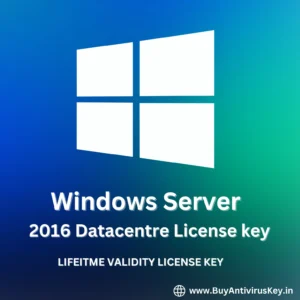




Reviews
There are no reviews yet