Dealing with viruses on your Windows computer can be frustrating, especially if you want to avoid the hassle of reinstalling the operating system. Fortunately, there are effective ways to remove viruses without wiping your system clean. This guide will walk you through the best methods to clean your PC while preserving your data and system settings.
Learn how to remove viruses without reinstalling Windows using the best virus removal methods for Windows. Discover practical solutions to fix Windows without reinstalling, ensuring your data and applications remain intact. Follow step-by-step guidance on how to clean your PC from viruses effectively and safely. Protect your system and remove malware from Windows with trusted tools and expert tips for long-term security.
Protecting your computer from online threats requires a secure key for antiviruskey solutions paired with a reliable security antivirus app. A secure key ensures you unlock full features of the antivirus, providing real-time protection, regular updates, and enhanced malware detection. Combined with a robust security antivirus app, you can safeguard your data, block phishing attempts, and keep your system optimized. Choose trusted platforms like BuyAntivirusKey.com to access genuine keys and premium antivirus apps for complete peace of mind.
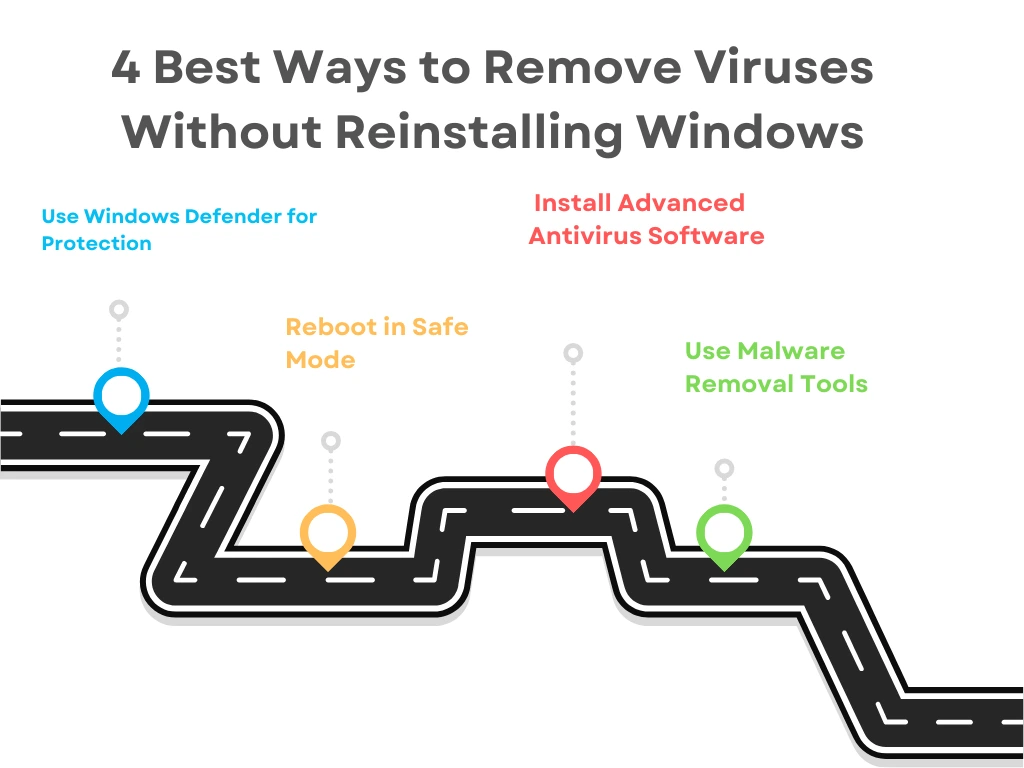
Before jumping into solutions, it’s essential to recognize the signs of a potential virus infection:
By identifying these signs early, you can take appropriate action to remove the threat without needing to reinstall Windows.
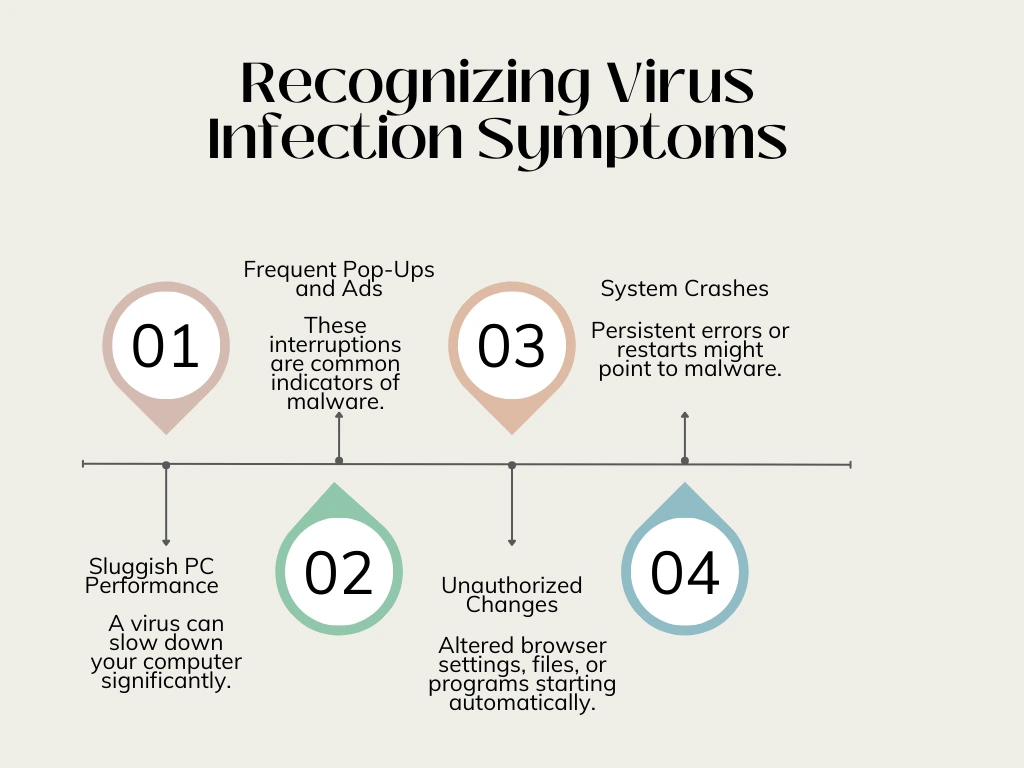
Windows comes equipped with built-in antivirus software, Microsoft Defender. Here’s how to use it:
Safe Mode is a diagnostic mode that disables non-essential processes, making it easier to remove stubborn viruses.
While Microsoft Defender is effective, third-party antivirus software can provide advanced virus removal capabilities. Popular options include:
System Restore allows you to revert your computer to a previous state before the virus infection.
Note: This method only works if System Restore was enabled before the virus infection.
If traditional antivirus software doesn’t remove the virus, consider using specialized tools like:
These tools are designed to target and eliminate specific malware threats.
Some viruses embed themselves in startup processes, making them difficult to remove.
Prevention is better than cure. Here are some tips to avoid future infections:
If the virus persists despite your best efforts, it’s time to consult a professional. They can perform advanced diagnostics and ensure your data is safe.
Removing viruses without reinstalling Windows is possible with the right tools and techniques. By using built-in Windows features, third-party antivirus software, and preventive measures, you can protect your system without the need for a complete reinstall.
For affordable and genuine antivirus solutions, visit BuyAntivirusKey.com. Secure your PC today and enjoy peace of mind with reliable protection!
Meta Title: How to Remove Viruses Without Reinstalling Windows | Best Virus Removal Tips
Meta Description: Learn how to remove viruses from your PC without reinstalling Windows. Discover the best tools and methods for effective virus removal and system protection.
Navigate to Apollo Slots Casino login page for secure access to the best slot games at Apollo Slots Casino—where South Africa plays and wins!